With digital advancements, the need to be ever vigilant in terms of cyber-security has become paramount. We’ve heard the headlines about big corporations falling prey to data breaches, but how does this directly impact the average user? You might have come across the warning “Chrome found the password in a data breach,” especially if you frequent online platforms like Reddit.
This alarm bell from Google is more than just a cautionary tale—it’s a call to action. In this article, we will dissect what this message means, how to address it, and how tools like Google Password Manager play a role in safeguarding your digital footprint.
Understanding Data Breaches
In essence, unauthorized users access databases that contain personal and sensitive data during data breaches. This information can range from financial details, passwords, email addresses, and more.
A data breach occurs when cybercriminals infiltrate a database, often with malicious intent. The stolen data can be used for a myriad of fraudulent activities, from identity theft to financial fraud.
Data breaches can stem from various sources – weak passwords, outdated software, phishing scams, and even internal threats from employees or contractors.

Chrome’s Role in Online Security
Given the ever-growing reliance on the internet, it’s evident that browser security has never been more crucial. In this context, Chrome stands firmly at the forefront of this battle. Furthermore, it offers a suite of features to ensure its users remain protected.
Beyond the well-known incognito mode, Chrome offers sandboxing, phishing protection, and, more recently, a password checkup tool that alerts users when it detects a possible data breach involving their credentials.
Your browser is your gateway to the online world. Keeping it secure not only ensures your peace of mind but also actively shields you from potential cyber threats.
“Chrome Found the Password in a Data Breach”
The term “Google compromised passwords found in a data breach” may seem alarming, but it merely signifies Google’s commitment to comparing stored passwords against a database of known breaches. Google doesn’t have access to the content of your passwords but checks them against encrypted patterns of compromised ones.
This warning, while alarming, is one of Chrome’s latest tools in the fight against cybercrime. It’s crucial to understand how this feature works and the steps you should take upon seeing it.
To enhance security, Chrome periodically checks your saved passwords against a database of known breached passwords. In the event that there’s a match, it promptly alerts you.
Using a technique called “private set intersection with blinding,” Chrome can check your passwords without ever viewing or revealing them. It’s privacy and security rolled into one.
First and foremost, don’t panic! After recognizing a potential breach, change the affected password immediately. Subsequently, for enhanced security measures, consider using a password manager.
Protecting Your Online Data
Given the dynamics of today’s digital age, it’s imperative to take proactive steps not only to navigate the digital realm but also to ensure your online data’s safety.
Best Practices for Strong Passwords
Use a combination of letters, numbers, and symbols. Avoid using easily guessable passwords like “password123”. And remember, it’s always a good idea to update your passwords regularly.
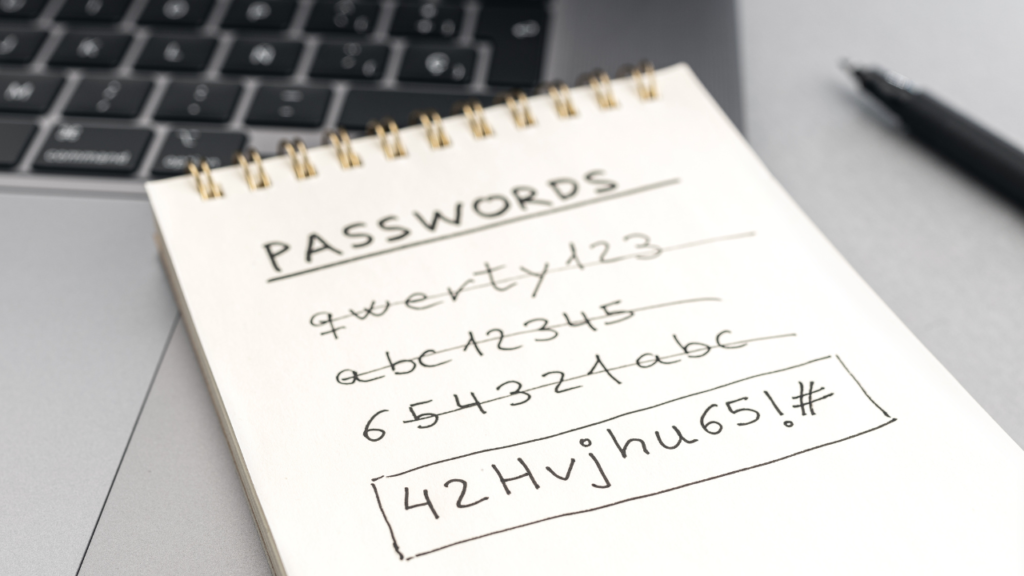
Using Two-Factor Authentication
In the realm of digital security, two-factor authentication, or 2FA, stands out. It adds an additional layer of security by requiring a second form of verification, typically sent to your mobile device.
Regularly Updating Software and Browsers
To bolster your online safety, always keep your software and browsers updated. Importantly, these updates often contain patches for known security vulnerabilities.
Google Password Manager
In a world rife with “password data breach checker” searches, Google Password Manager stands tall as a reliable tool. It not only saves your passwords but also checks for their strength and security. If a password is weak or compromised, the tool suggests stronger alternatives.
The Reddit Buzz: “Chrome found the password in a data breach.”
Recently, several users have taken to Reddit forums to discuss their experience with Chrome’s alert system. Threads titled “Chrome found the password in a data breach Reddit” and “Password found in data breach Reddit” have seen a surge in activity. These threads serve as platforms for users to share experiences, voice concerns, and seek solutions.
Impact of Data Breaches
The aftermath of a data breach can be devastating both for individuals and companies.
Consequences for Individuals
From identity theft to drained bank accounts, the consequences can be both emotionally and financially taxing.
Consequences for Companies
Beyond the financial repercussions, companies can suffer irreparable damage to their reputation, leading to a loss of trust among their clientele.
Moving Forward with Digital Security
As technology advances, so too do the tools and methods to keep our online experiences safe.

The Future of Passwords
With biometrics and other authentication methods on the rise, the traditional password may soon become obsolete.
Innovative Security Solutions on the Horizon
As we delve into technological advancements, from blockchain technology to advanced AI-driven security protocols, it’s clear that the future of digital security looks promising.
Conclusion
The discovery that Chrome has identified passwords linked to a data breach underscores the pervasive risk associated with online activities and the importance of robust cybersecurity measures. As we store more of our personal and professional information online, it becomes increasingly imperative to ensure that our data remains secure and out of the hands of malicious entities.
Taking proactive measures can make all the difference. Consider seeking assistance from trusted cybersecurity firms, like Nextdoorsec, to fortify your online presence.
FAQs
1. What does it mean if Chrome found my password in a data breach?
It means that your password, associated with a particular account or service, was part of a set of data that was exposed in a cyber incident or unauthorized access.
2. What does it mean when Chrome says your password was found in a data breach?
This alert indicates that Chrome has identified your password in a collection of data that was compromised. It suggests that the associated account is at risk and you should change the password immediately.
3. What to do if Google said your password was used in a data breach?
You should immediately change the password for the affected account. It’s also a good idea to enable two-factor authentication (if available) and regularly review the security of your other online accounts.
4. How does Chrome know my passwords have been compromised?
Chrome compares saved passwords in your browser against a database of known compromised passwords. If there’s a match, it alerts you about the potential risk.
5. What does it mean to be found in a data breach?
Being found in a data breach means that your personal information, which could include usernames, passwords, email addresses, and other details, was exposed in an incident where unauthorized individuals accessed secure data. It implies potential vulnerability and a need to take protective measures.






0 Comments