Recently, “Facebook Temporarily Disabled Payments for Your Security.” This move has left users wondering why Facebook would take such a drastic step and how it will affect their online transactions. This article will explore the reasons behind this decision and its implications for users.
What are Facebook Payments?

FB is one of the oldest social media platforms in the world. In addition to allowing users to connect with friends and family, Facebook offers a range of services, including a marketplace where users can buy and sell goods and Facebook payments. It is a feature that allows users to send and receive money through the platform.
Users can link their debit card or PayPal account to their Facebook account and use it to make transactions. This feature is prevalent among small business owners who use Facebook to conduct customer transactions.
Also Read: Facebook Security Questions and Their Importance
How to Enable Facebook Payments?
To enable Facebook payments, follow these steps:
- Open your Facebook account and go to Settings.
- Click on “Payments” in the left-hand menu.
- Click “Add Payment Method” to link your payment information. You can link a credit or debit card, a PayPal account, or a bank account.
- Follow the prompts to enter your payment details. You may be asked to enter additional information, such as your billing address, to verify your payment method.
- Once your payment method is added, you can use Facebook payments to send and receive money, make purchases on Facebook Marketplace, and pay for Facebook ads.
Note that Facebook payments may only be available in some countries or regions, and specific payment methods may not be supported. Make sure to check Facebook’s payment terms and policies before enabling payments.
Why Facebook Temporarily Disabled Payments for Your Security?
Facebook detected the issue and immediately took action to disable the feature and prevent further damage to user payment information. The company takes the security of its users’ payment information very seriously and has stated that it is working diligently to fix the vulnerability and restore Facebook Payments as soon as possible.
While the payment method temporarily suspended by Facebook may be an inconvenience for users who rely on the feature to send and receive money, it is necessary to ensure the security of users’ sensitive payment information.
If you are receiving a message from Facebook stating that your Facebook pays are not working, it is crucial to follow the company’s instructions to ensure that your payment information remains secure.
Facebook will likely provide updates on the status of the feature and any changes that users need to be aware of as the issue is resolved.
What are the Implications for Users?
The temporary disabling of Facebook Payments means users must rely on other payment methods until the feature is reinstated. This could cause inconvenience for small business owners who depend on the platform for transactions. However, Facebook has assured users that this measure is temporary and is working to restore Facebook pay issues today.
In the meantime, users should remain vigilant when conducting transactions on Facebook. They should avoid sharing sensitive information such as their passwords and personal identification numbers (PINs) with anyone, even if they claim to be representatives of Facebook. Users should also report any suspicious activities on their accounts to Facebook immediately.
How to Fix Disabled Facebook Ad Payment Issues?
If you want to fix a disabled ad account due to failed payment issues on meta, follow the steps below.
Check your Payment Method
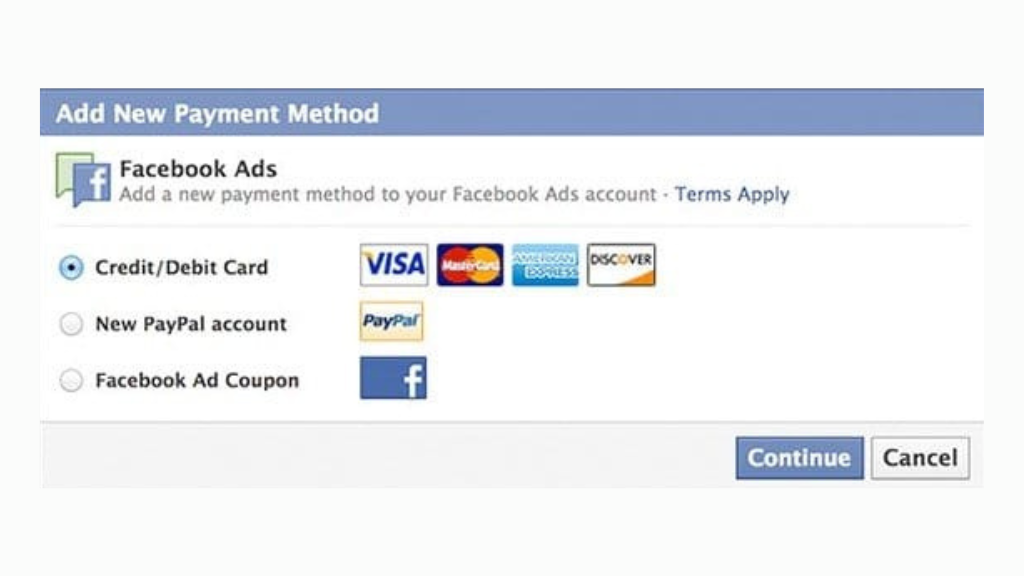
Ensure the payment method linked to your Facebook ads account is valid and has sufficient funds. If the payment method expires or has insufficient funds, update it or add a new one.
Verify your Billing Information
Ensure that the billing information you provided to Facebook is accurate and up-to-date. This includes your billing address, which must match the address associated with your payment method.
Resolve Any Billing or Payment Disputes
If there are any disputes or issues with your billing or payment, resolve them as soon as possible. Contact the bank or credit card company to resolve any billing disputes and ensure no problems with your payment method.
Check for Any Outstanding Balances
If you have an outstanding balance on your Facebook ads account, pay to clear it, and this can be done through the Facebook Ads Manager.
Contact Facebook Support
If you are still experiencing payment issues, contact Facebook support. You can do so by going to the Facebook Help Center and clicking the “Get Help from Facebook” button. Select the “Ads and Business” option and then follow the prompts to describe your issue. You can also contact Facebook support through the Facebook Ads Support Center.
Conclusion
Facebook’s decision to temporarily disable its payments feature is a proactive step towards enhancing the security of its platform. Facebook has assured users that it is working to restore the feature as soon as possible. In the meantime, users should remain vigilant when conducting transactions on the platform and report any suspicious activities to Facebook.






0 Comments