Have you ever gone on a website and seen a pop-up message informing you that this website uses cookies? If you’re not sure what that means, you’re not alone. Cookies are essential to how websites work, but many people don’t fully understand what they are or how they’re used.
In this article, we’ll explore the basics of cookies, including what they are, how websites use them, and what it means for your privacy. You’ll better understand this critical aspect of internet browsing by the end.
What are Cookies on Websites?
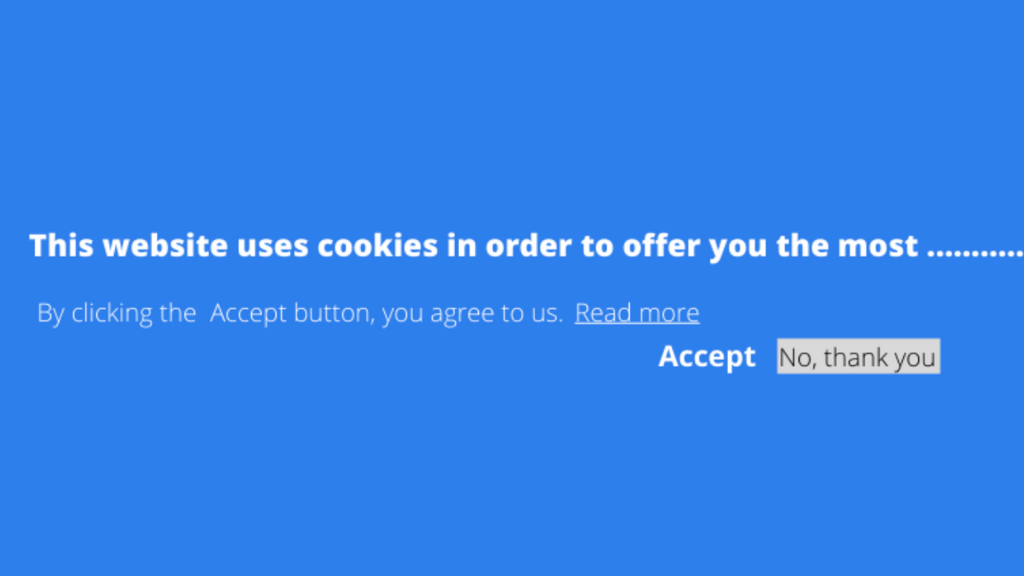
It is a common query that many people ask; what does it mean when a website uses cookies?
If a website uses cookies, it uses a standard technology to store information on the user’s system (such as a computer or smartphone) and retrieve it later.
Cookies are text files saved on your PC when you visit a website. These files contain information about your visit, such as the pages you viewed, the time you spent on each page, and any actions you took while on the site.
Not all websites use cookies, but a long list of websites use cookies, including Google, Facebook, Amazon, etc. Cookies are made by your visiting website and stored on your device’s hard drive. They’re designed to make your browsing experience smoother and more personalized by remembering your preferences and providing customized content.
Also, Check: Network Security 101: Protecting Your Data and Devices
Why Websites Use Cookies
One of the primary reasons websites use cookies is to personalize the user experience. Cookies on the internet allow websites to remember your preferences and provide tailored content based on your interests. For example, if you visit an e-commerce website and add items to your cart, cookies can remember your cart contents so that you can pick up where you left off if you leave the site and come back later.
Cookies are also used for analytics and tracking. Website owners can add cookies to gather information about how users interact with their site, including what pages are visited most frequently and how long users spend on each page. Using the data can improve the website and optimize the user experience.
Finally, cookies are used for advertising purposes. Websites can use cookies to track user behavior and serve targeted ads based on that behavior. For example, you may see ads for travel-related products or services if you frequently visit travel-related websites.
If you own a website and want to add cookies but don’t know how you can search for how to use/set up/check/put cookies on your/my websites.
Importance of Disclosing the Use of Cookies
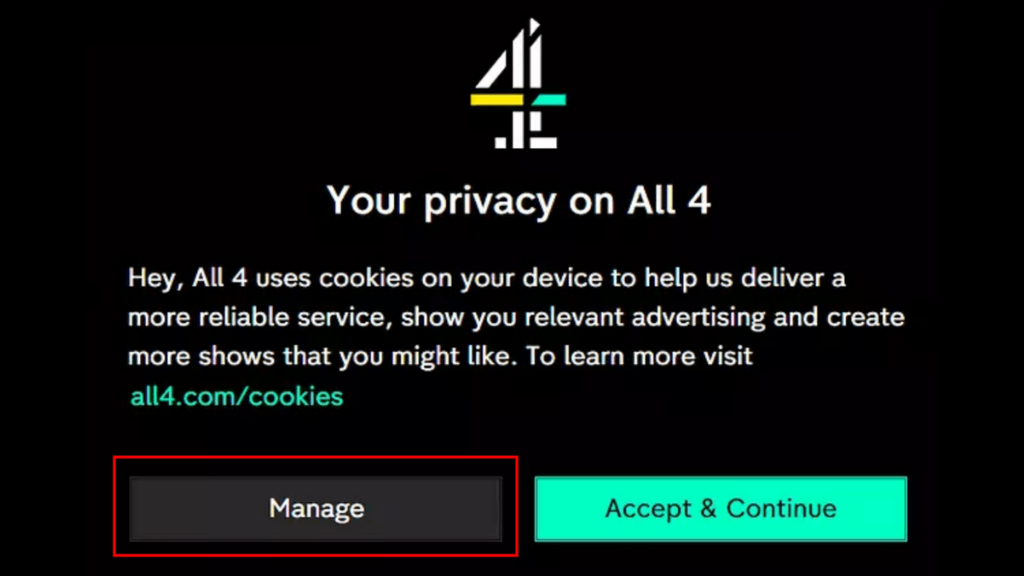
While it can benefit website owners and users, disclosing that you use cookies on your website is essential. In many countries, including the United States and the European Union, websites are legally required to disclose using cookies on your website.
In addition to legal requirements, disclosing cookies can help build trust with users. When users know their data is being collected, they are more likely to trust the website and feel comfortable sharing their information.
There are a few ways to disclose the use of cookies, including:
- Displaying a banner or pop-up message when users first visit the site
- Including a statement in the website’s privacy policy
- Providing a cookie policy page that explains in detail how cookies are used on the site
The message could be as follows:
This website uses cookies to improve and provide you with the best experience on our website. OR. This website uses cookies to ensure you get the best experience on our website. Learn more.
Is it Safe/Okay to Accept Cookies on a Website’?
Should you accept cookies on websites? People hesitate and are concerned; Do I have to accept cookies? Should I accept/allow cookies on/ from a website? So
Accepting cookies on a website is safe as long as it is trustworthy and you know the collected information and how it will be used. Cookies are not harmful and are a normal and necessary part of many websites’ functionality.
However, there are some potential risks linked with cookies. For example, cookies can track browsing behavior and gather personal information about you, which could be used maliciously. Additionally, some third-party cookies may be used for targeted advertising or other goals you may not be comfortable with.

To ensure your safety and privacy when accepting cookies, you should always use caution when browsing new or unfamiliar websites. Ensure you understand the website’s privacy policy and how they intend to use any data they collect.
You can also manage your browser settings to limit or block cookies, although this may impact the functionality of some websites. Additionally, regularly clearing your browser’s cookies can help protect your privacy and reduce the risk of unauthorized access to your data.
You can search for how not to accept cookies on websites or how to delete cookies to get a step-by-step guide.
Conclusion
Cookies are essential in how websites work and provide users with a personalized browsing experience. However, they also raise privacy concerns and some potential cookie risks. Cookies track browsing behavior and gather your personal information, which could be used for malicious purposes.
Protecting your online privacy is essential in today’s digital age. Don’t leave your data vulnerable to cyber threats. Contact NextDoorSec today and take control of your online security.
.






0 Comments