TikTok is one of the world’s most famous social media platforms, with over 1 billion enthusiastic users. Despite its popularity, TikTok users often need help accessing their accounts. One of the most common issues is the TikTok verification code not working.
This can be a frustrating experience, especially if you need access to your account. In this article, we will look at why the TikTok verification code not working and what you can do to fix the problem.
Why is TikTok Verification Code Not Working?
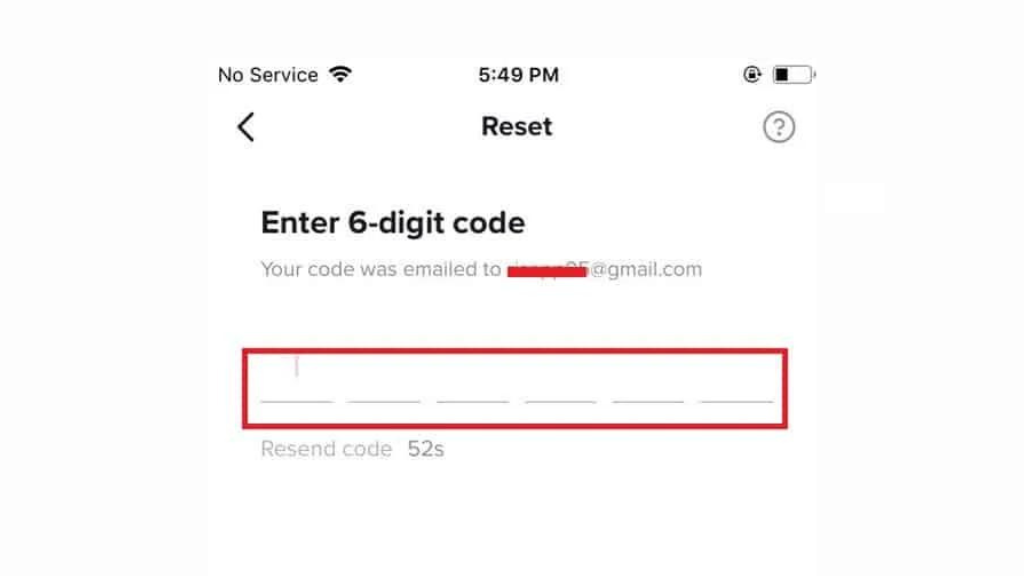
There are several reasons why the TikTok verification code may not be working. Some of the most typical reasons are as follows:
Incorrect Phone Number
Where does TikTok send you the 6-digit code? On your contact number. You will only receive the verification code if you have entered the correct phone number when creating your TikTok account. And the most common reason for the TikTok verification code not working is an incorrect phone number.
Check Out: How to Secure a TikTok Account?
Slow or Interrupted Internet Connection
If you have a slow or interrupted internet connection, you may not be able to receive the TikTok verification code.
Third-Party Messaging Apps
If you are using a third-party app, such as WhatsApp or Messenger, to receive the TikTok verification code, it may not work. This is because TikTok may not be able to send the verification code to these apps.
Spam Filters
TikTok verification codes may be marked as spam by your email or phone service provider. If this happens, the verification code may not reach your inbox.
Server Issues
TikTok is likely having server issues if you aren’t getting the one-time code and can’t change the passcode since TikTok uses its servers to provide the security code for password recovery.
The operating Systems didn’t Install Properly.
There’s also a potential that specific operating systems didn’t install correctly, resulting in the passcode verification problem.
Issues in Cache
The app’s cache includes bits of its data that are kept on your device’s storage rather than downloaded from the server each time you launch the program.
There is a strong possibility that a portion of the caches become corrupted, causing the problem.
Solutions to TikTok Verification Code Not Working
To join TikTok, you must register on its platform and provide specific information. To complete the registration, you must enter the verification code that TikTok sends you to confirm your authority.
You are new, don’t know much about it, and have queries like; How do I get a verified TikTok code? How do I get a 4-digit/6-digit verification code? It’s simple; you must provide your phone number to get the verification code.
Enter that code when you see the message, “please enter the 4-digit code; the code only contains numbers,” and complete the registration. If you’re not receiving any code, you can try the following tips to resolve the issue.
Check Phone Number
If you have yet to receive the TikTok verification code, you should check if you have entered the correct phone number. If you have entered an incorrect phone number, you need to update it and request a new verification code.
Improve Internet Connection
If you have a slow or interrupted internet connection, try to improve it by restarting your device or connecting to a different network.
Use Primary Email or Phone Number
If you have a third-party messaging app, try to receive the TikTok verification code via your primary email or phone number.
Check Spam Folder
Look into your spam folder if you have not received the TikTok verification code. If the verification code has been marked as spam, you need to keep it as “not spam” to receive future TikTok verification codes.
Check the App for any Update.
When you download the app, ensure that it is of the latest version because one of the reasons for not getting the verification code is an outdated version.
Restart the App
You could force the TikTok program to reboot so that it will refresh all of the operating systems to confirm that they are all installed correctly.
Clear the Cache

Clearing the app’s cache is the simplest resolution if the problem is due to the corrupted cache. By doing this, your device will be requested to install the TikTok app again.
Wait for Server Issues to Resolve
If TikTok is experiencing server issues, you will need to wait for the problem to be resolved. You can check the TikTok Help Center or social media pages for updates on server issues.
Ask TikTok for Help
When none of the solutions above helped to resolve the password authentication issue on the TikTok program, it is time to contact the TikTok service and request help.
Conclusion
The TikTok verification code not working can be a frustrating experience, but there are several ways to resolve and avoid it. Try the tips mentioned above and see if any of that work for you. You can also wait some time and request TikTok to resend the code again. But if none works, contact the support team for help.






0 Comments