Have you ever wondered, “How keyloggers work?” If yes, you’ve landed on the right page. Our journey into the clandestine realm of keyloggers will enlighten you about their functionality, installation process, detection, and prevention methods. We’ll also elucidate how you can use keylogger software ethically. But before we dive deep into this labyrinth, let’s understand the basics.
What are Keyloggers?
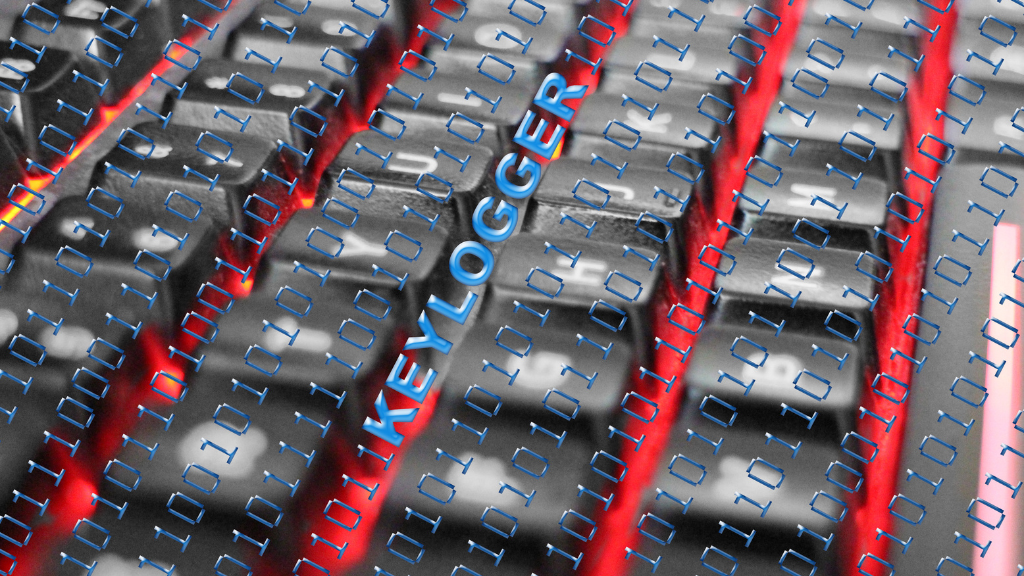
Keyloggers, also known as keystroke loggers, represent sophisticated surveillance technology designed to meticulously monitor and record each keystroke made on a computer or smartphone. These surreptitious tools manifest in diverse forms, encompassing both hardware devices that can be physically attached to computers and software installations within systems.
Keyloggers often get classified as spyware, but are they indeed so? Depending upon their use, they straddle the line between legitimate monitoring tools and malicious software. When misused, they can stealthily capture sensitive information such as passwords, credit card details, and private messages, posing a severe threat to digital privacy.
How Do Keyloggers Work?
When exploring the world of keyloggers, you might encounter four main types: hardware keyloggers, software keyloggers, wireless keyloggers, and memory-injecting keyloggers. Each of these operates distinctly.
How Do Hardware Keyloggers Work?
Hardware keyloggers record each key pressed on the keyboard and store it within an internal memory bank. The attacker can later retrieve the data by accessing the device physically.
How Software Keyloggers Work?
Software keyloggers are installed on the target computer, which works in the background to capture keystrokes. They then send this information to the attacker via email or a remote server.
How Wireless Keyloggers Work?
Wireless keyloggers operate similarly to hardware keyloggers but transmit the logged data wirelessly to a nearby receiver.
How Memory-injecting Keyloggers Work?
Memory-injecting keyloggers operate by injecting malicious code into the computer’s system memory. Once injected, this malevolent code diligently records every keystroke made by the user and promptly transmits this sensitive data to the attacker or malicious entity responsible for the intrusion.
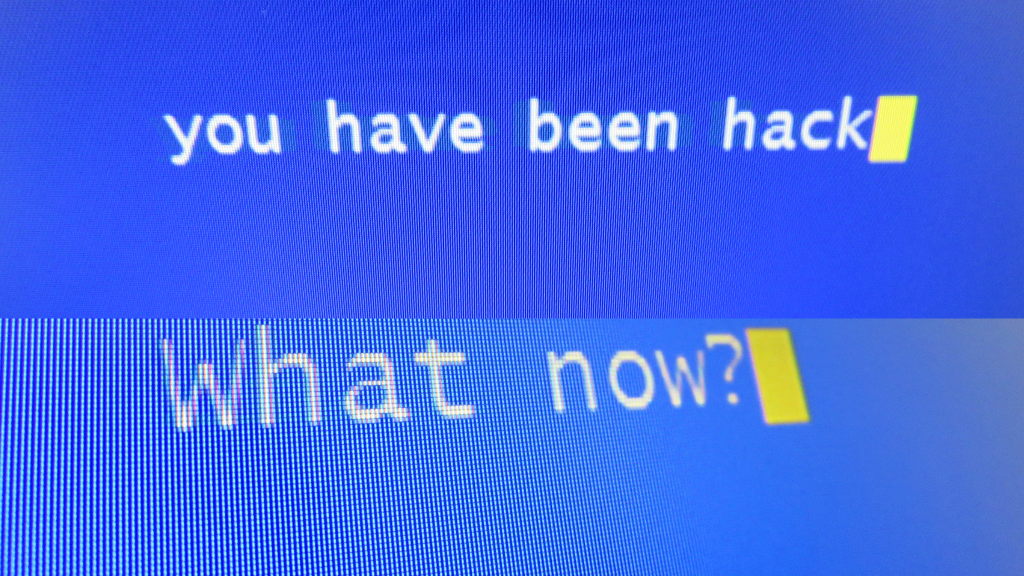
How Do Keyloggers Get Installed?
Understanding how a keylogger is installed can provide critical insight into its functioning. There are several common methods through which keyloggers can be installed, including:
Direct Access: The simplest and most straightforward method involves having direct physical access to the targeted device. This is particularly common with hardware keyloggers.
Phishing involves tricking the victim into installing the keylogger themselves, often by disguising it as a legitimate piece of software.
Malware: Keyloggers can bundle with other types of malicious software, like viruses or Trojans. When you install the malware, you also install the keylogger.
Keylogger Software
Legitimate keyloggers, employed for responsible monitoring, can assist parents in overseeing their children’s online activities or aid employers in ensuring productivity and adherence to company policies. However, it is crucial to exercise caution when seeking and installing such software, as malicious variants can surreptitiously infiltrate systems, record sensitive data, and potentially lead to identity theft or other cybercrimes. On the other hand, malicious keyloggers are used by cybercriminals to steal sensitive information.
How to Use Keylogger?
Though we won’t detail the steps to use a keylogger for ethical reasons, it’s important to note that legitimate keyloggers can be utilized for acceptable purposes. Parents can use them to monitor their children’s online activities, and employers might use them to monitor employee productivity. It’s the misuse of these tools that poses a threat.
The Dark Side: Risks of Keyloggers
Despite their legitimate uses, keyloggers are often used nefariously. Cybercriminals use keyloggers to steal personal information, commit identity theft, and engage in corporate espionage. Thus, it’s crucial to understand how to detect and prevent keyloggers.
Detecting and Preventing Keyloggers
Detecting keyloggers can be tricky as they’re designed to operate covertly. However, certain signs can give them away. Unusual CPU usage, slow performance, and unrecognized processes in the task manager can hint at a keylogger’s presence. Additionally, anti-malware software can scan the system for potential threats.
While the thought of keyloggers can be unnerving, there are several ways to prevent them:
Use Antivirus Software: Regularly updated software can detect and remove most keyloggers.
Beware of Phishing Attempts: Be cautious when downloading software or opening emails from unknown sources.
Regularly Update Your System: By diligently keeping your system updated, you can significantly enhance its security and thwart potential threats posed by keyloggers.

Use a Firewall: Firewalls can detect suspicious activity like software attempting to send data over the internet and block it.
Conclusion
In our increasingly digital world, understanding keyloggers and their operation is crucial for maintaining online safety. Though their purpose is legitimate, the potential misuse of keyloggers is a genuine concern.
We hope this guide has provided insights into “how do keyloggers work,” their installation process, and prevention methods. Remember, the first step in cybersecurity is awareness. So, stay informed and stay safe. One way to secure your digital space is to partner with a reputable cybersecurity firm like Nextdoorsec.
FAQs
1. What are the different types of keyloggers?
Keyloggers can be classified into two main types: hardware keyloggers and software keyloggers. Hardware keyloggers connect between a keyboard and a computer, while software keyloggers are programs installed on a device.
2. How to check for keyloggers on Windows 10?
- Use a trusted antivirus or anti-malware program to scan your system.
- Check installed programs in the Control Panel for anything unfamiliar.
- Open Task Manager and inspect running processes for suspicious activities.
3. Can a keylogger be detected?
Yes, a keylogger can be detected. Regular scans using reputable antivirus or anti-malware software can help detect and remove keyloggers.
4. What are the 4 things a keylogger can do?
- Capture and record every keystroke made on a device.
- Take screenshots at regular intervals or upon specific triggers.
- Monitor and log online browsing activities.
- Transmit the captured data to a remote location or hacker.
5. How do hackers install keyloggers?
Hackers can install keyloggers through:
- Phishing emails with malicious attachments.
- Exploiting software vulnerabilities.
- Drive-by downloads from compromised websites.
- Physical access to the target device.
6. How do keyloggers infect devices?
Keyloggers infect devices through:
- Malicious email attachments or links.
- Infected software downloads.
- Malvertising or malicious ads on websites.
- Physical insertion (for hardware keyloggers) or unauthorized access by someone with malicious intent.






0 Comments