In the world of personal computing, three dominant operating systems have emerged: Windows, Linux, and Mac. Each operating system offers unique features and functionalities, catering to users’ diverse needs and preferences. This article aims to provide an in-depth comparison of Windows vs. Linux vs. Mac, helping you decide when choosing an operating system for your computer.
Windows vs. Linux vs. Mac: Overview
Windows
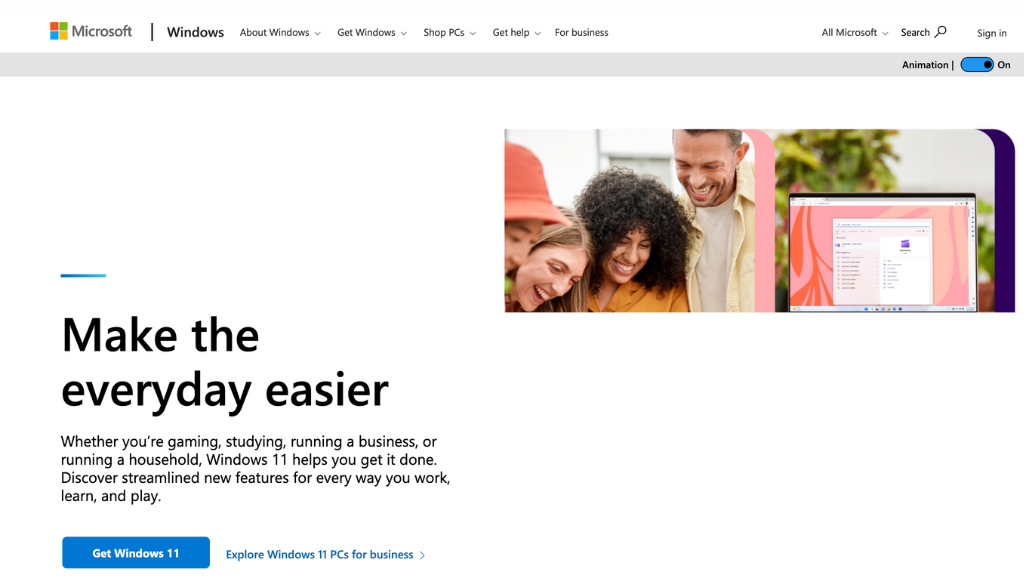
Developed by Microsoft, it is the world’s most widely used operating system. It provides a user-friendly interface and is known for its extensive software compatibility. With regular updates and a vast range of applications, Windows offers a familiar environment for casual users and professionals. Its widespread usage also makes it a popular choice for gaming.
Linux
An open-source operating system famous for its flexibility, security, and stability. It offers various distributions, such as Ubuntu, Fedora, and Debian, each catering to different user preferences. Linux is highly customizable and gives users complete control over their system. It is widely used in server environments and strongly emphasizes security.
Mac
Developed by Apple, it provides a unique user experience with its sleek design and integration with other Apple devices. It offers a seamless ecosystem for users who own multiple Apple products. Mac is known for its stability, performance, and high-quality hardware. It is popular among creative professionals due to its robust multimedia capabilities and intuitive software.
User Interface and Design
Regarding user interface and design, all three operating systems have distinct styles.
Windows provides a familiar and visually appealing interface with its Start menu and taskbar. Linux offers various desktop environments, such as GNOME, KDE, and Xfce, allowing users to choose the one that suits their preferences.
Conversely, Mac is renowned for its elegant and minimalist design, featuring the iconic dock and menu bar.
Software Availability
Windows boasts a vast software library, offering compatibility with various applications, including popular productivity tools, creative software, and games.
Linux also has a large software repository focusing on open-source applications. However, finding Linux-compatible versions of specific proprietary software may require additional effort.
Mac, while having a smaller software selection compared to Windows, offers a curated collection of high-quality applications tailored to the needs of its user base.
Performance and Stability
All three operating systems strive to provide stable and efficient performance.
Windows has significantly improved recently, with each new iteration offering enhanced speed and responsiveness.
Linux is renowned for its stability, often utilized in critical server environments.
Mac, known for its optimization and hardware-software integration, delivers excellent performance across its devices.
Customization and Flexibility
When it comes to customization and flexibility, Linux takes the lead.
Individuals can customize almost every aspect of their Linux distribution, from the desktop environment to the core system components.
Windows offers customization options like changing wallpapers and themes, but Linux is more flexible.
Mac, known for its streamlined and consistent experience, provides limited customization options compared to the other two operating systems.
Programming
Windows is widely used and offers good support for Microsoft technologies and tools. You can program in various languages, and it has a strong ecosystem for development.
Linux, an open-source operating system, is highly customizable and popular among developers and system administrators. It supports various programming languages and provides powerful command-line tools.
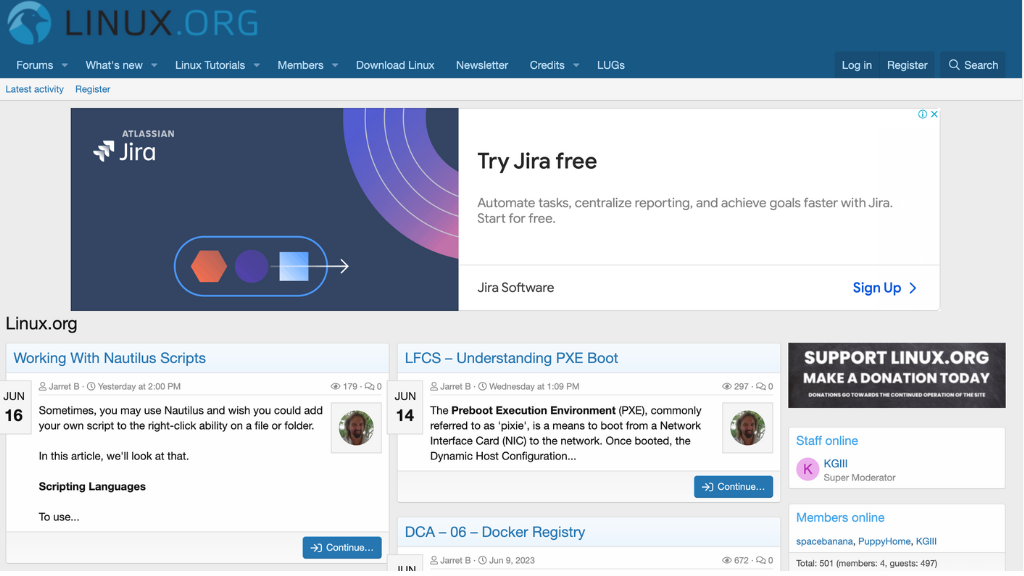
macOS is known for its user-friendly interface and seamless integration with Apple hardware and software. macOS is Unix-based, making it suitable for programming in languages like Swift and Python, especially for Apple platform development.
Gaming
Windows have traditionally dominated gaming, thanks to its vast library of compatible games and DirectX support.
However, Linux has made substantial progress in recent years, with the advent of platforms like Steam for Linux and Proton, enabling Windows games to run on Linux systems.
Additionally, macOS offers a decent gaming experience, particularly for Mac-exclusive titles.
Security and Privacy
Security is a significant concern for operating systems, and each platform approaches it differently.
Due to its widespread usage, Windows has been historically more susceptible to malware and security threats. However, Microsoft has substantially enhanced security recently, introducing features like Windows Defender.
Linux, being open-source, benefits from a large community of developers actively working on security improvements.
Mac, known for its robust security architecture, provides a relatively secure user environment.
Hardware Compatibility
Windows has excellent hardware compatibility due to its market dominance, making it compatible with various devices and peripherals.
With its open-source nature, Linux also supports a vast array of hardware configurations, although some specific devices may require additional driver installations.
Conversely, Mac has limited hardware options as it is exclusively designed for Apple devices.
Cost and Licensing
Windows operating system licenses typically come with a cost, with different editions available at varying price points.
Linux, being open-source, is free to use and distribute, making it an attractive option for budget-conscious users.
The proprietary Mac comes with a premium price tag, as it is exclusively available on Apple hardware.
Support and Community
Windows has a large user base, making it easy to find support and troubleshooting resources online. Microsoft provides regular updates and offers official support channels for its users. While having yet to have official customer support from a single entity, Linux benefits from a passionate and helpful community of users and developers.
Mac users can rely on Apple’s official support and resources, ensuring a seamless user experience.
Windows vs. Linux vs. Mac: Pros and Cons
Windows
- Pros:
- Extensive software compatibility
- Familiar user interface
- Excellent gaming support
- Cons:
- Vulnerable to security threats
- Limited customization options
Linux
- Pros:
- Flexibility and customization options
- Strong emphasis on security
- Vast open-source software availability
- Cons:
- The learning curve for beginners
- Limited support for proprietary software
Mac

- Pros:
- Sleek design and seamless integration
- High-quality hardware and performance
- Excellent multimedia capabilities
- Cons:
- Limited hardware options
- Premium pricing
Conclusion
Choosing the right operating system depends on your requirements and preferences. Windows offers a user-friendly interface and extensive software compatibility, making it a versatile choice. Linux provides flexibility, security, and customization options for users who prioritize these aspects. Mac offers a unique user experience, focusing on design and integration with Apple devices. Consider your software compatibility, customization, security, and hardware requirements before deciding.
If you seek expert assistance and comprehensive cybersecurity solutions, I recommend considering NextDoorSec, a leading cybersecurity firm. They can provide tailored services to protect your systems and data, ensuring a robust security posture for your programming projects.






0 Comments