In today’s digital age, forgetting passwords or emails is a common conundrum. When it comes to TikTok, a platform that has taken the world by storm, being locked out can feel like missing out on a global party. If you’ve ever thought, “I forgot my TikTok password,” or “Can’t remember my TikTok password or email and phone number,” don’t worry! This post will guide you through the twists and turns of the TikTok account recovery process.
Can’t Remember TikTok Password or Email? First Steps to Take
Before hitting the panic button, take a deep breath. The chances are that the solution is simpler than you think.
Identifying the Problem
- Often, it’s the passwords we change most frequently that slip our minds. Maybe you updated it recently and can’t recall the latest variant.
- Or perhaps you used an email address just for TikTok, and now you’ve forgotten it.
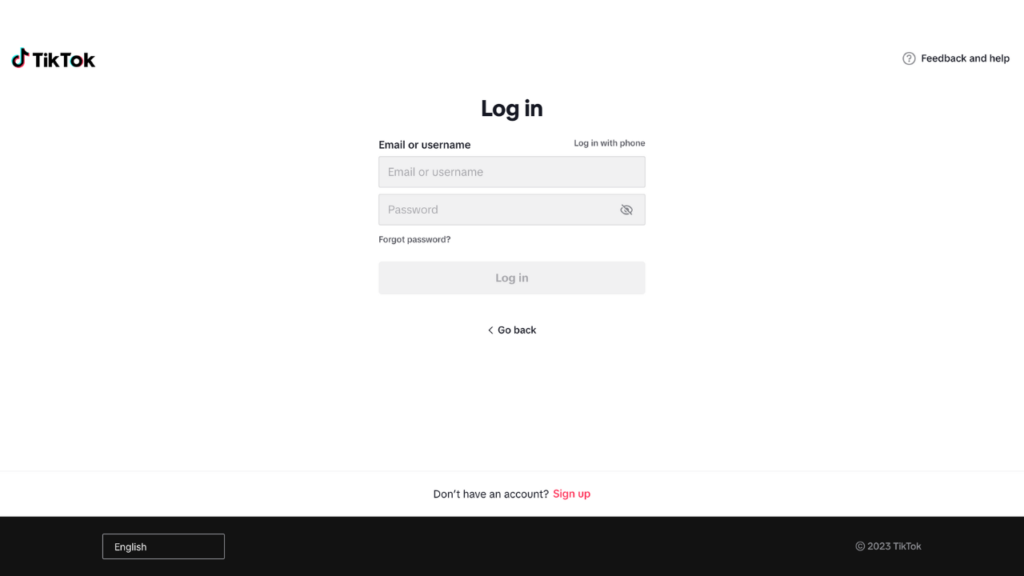
Deciphering Common Causes
- “In today’s world, the rapid advancement of technology constantly inundates our minds with an overwhelming amount of digital data. Consequently, it becomes increasingly easy to misplace or overlook vital information.
- Using numerous platforms inevitably means managing numerous credentials. Consequently, juggling all of them can often be a daunting challenge.
- Oddly enough, those who rarely change passwords can forget them as they become complacent.
Also See: Proven Steps to Tackle the ‘Invalid Parameters Instagram Password Reset’ Challenge
Immediate Measures to Take
Traditional TikTok Login Methods
If you’ve just misplaced your password, the easiest way is to use the ‘Forgot Password’ option on the TikTok login page. This typically sends a reset link to your registered email or a code to your phone number.
TikTok Account Recovery Without Email or Phone Number
This might sound tricky, but there are ways. Here’s a method you can try:
- Open the TikTok app and tap on the profile icon.
- Select “Sign Up/Log In” and choose the option “Email/Phone/Username.”
- Tap on “Log in with username”.
Now, if you recall your username, you can get a hint of your registered email or phone number.
Recovering With Just a Username
For those who remember their username, you’re in luck! Here’s a breakdown of how to recover tiktok account with a username:
- Go to the login page.
- Click ‘Forgot Password’.
- Choose the ‘Username’ option.
- Follow the prompts, and you’ll receive guidance on setting up a new password.
Using TikTok Feedback Form
One lesser-known tool for addressing such issues is the TikTok feedback form. Simply
- Open TikTok and tap on ‘Profile.’
- Tap on the three dots (settings and privacy).
- Go to ‘Report a Problem.’
- Select ‘Login and Signup.’
Here, you can describe your problem and hope for TikTok’s assistance.
The TikTok Appeal Route
If you believe your account has been compromised, or you’re facing issues with account recovery, you can take the TikTok appeal route. Just head over to the official website and find the “TikTok appeal” section. This can help particularly if you believe someone wrongfully banned or restricted your account.
External Assistance
There are third-party services and experts who might assist with TikTok account recovery. However, it’s essential to tread with caution and ensure you’re not jeopardizing your personal data.

Important Tips
- Always keep your account details updated. If you change your email or phone number, make sure to update it on TikTok, too.
- Always ensure your TikTok login details are safely stored. Use password managers if necessary. It’s like having a digital diary that remembers everything for you. And it’s safer than writing passwords on sticky notes or in random notebooks!
- If you ever come across the term “tiktok feedback” twice, it generally refers to user reviews or input about the platform. So, don’t confuse it with account recovery.
- If you’re searching online, remember that “tiktok account recovery” and “tik tok account recovery” will yield similar results. The platform’s official name is TikTok, but many users mistakenly break it into two words.
Conclusion
Forgetting login details, especially for a platform as engaging as TikTok, can be stressful. However, as this guide has shown, there are multiple paths to regain access. Whether you can’t remember your TikTok password or email, your username, or even your phone number, keep calm and follow the steps outlined. And remember, the TikTok community and support are always there to help!
In an age where our digital identities are intertwined with daily life, maintaining security and recovering lost details has become paramount. In light of these challenges, it’s crucial to have a reliable cybersecurity partner to safeguard your digital footprint. Nextdoorsec, a leading cybersecurity firm, offers cutting-edge solutions and guidance in such scenarios.
FAQs
1. How can I recover my TikTok account without a password or email?
You can try to recover your account by selecting the “Forgot password?” option on the login page. If you linked your phone number, you might be able to receive a verification code to regain access. If these methods fail, contact TikTok support for assistance.
2. How do I find my TikTok email?
If you’re logged into TikTok, go to profile settings. Your email may be listed under account details. If not logged in and you’ve forgotten the email, it’s challenging to retrieve directly; consider contacting TikTok support for help.
3. How do I recover my old TikTok account?
Navigate to the login page and select “Forgot password?” Use the email or phone number associated with the old account to receive a verification code or reset link. If you don’t have access to the email or number, contact TikTok support.
4. How do I recover my TikTok account with only username?
When you remember your username but not the password, use the “Forgot password?” feature and enter the username. If the username is associated with a valid email or phone number, you’ll receive recovery instructions. If not, contacting TikTok support is your best bet.
5. How to recover a TikTok account?
On the login page, click “Forgot password?” and follow the prompts using your email, phone number, or username. If these methods don’t work, contact TikTok’s customer support for further guidance.
6. How to recover a TikTok account with only a username?
Use the “Forgot password?” option on the login page, inputting your username. If the system recognizes it and it’s linked to an email or phone, you’ll be sent recovery details. If unsuccessful, turn to TikTok support for assistance.






0 Comments