Instagram, the social media platform that has taken the world by storm, also has its fair share of technical glitches. One issue that’s been buzzing on platforms like Reddit and various forums is the infamous “Invalid Parameters” error message during the password reset process. This error can be a major roadblock for users attempting to regain access to their accounts. Fortunately, there are ways to navigate this issue.
Understanding Instagram Password Reset Issues
Reasons for the “Invalid Parameters” Message
Instagram employs rigorous security protocols. The “invalid parameters” error generally indicates a miscommunication between the user interface and Instagram’s server. This can stem from outdated apps, bugs, or incorrect user inputs.
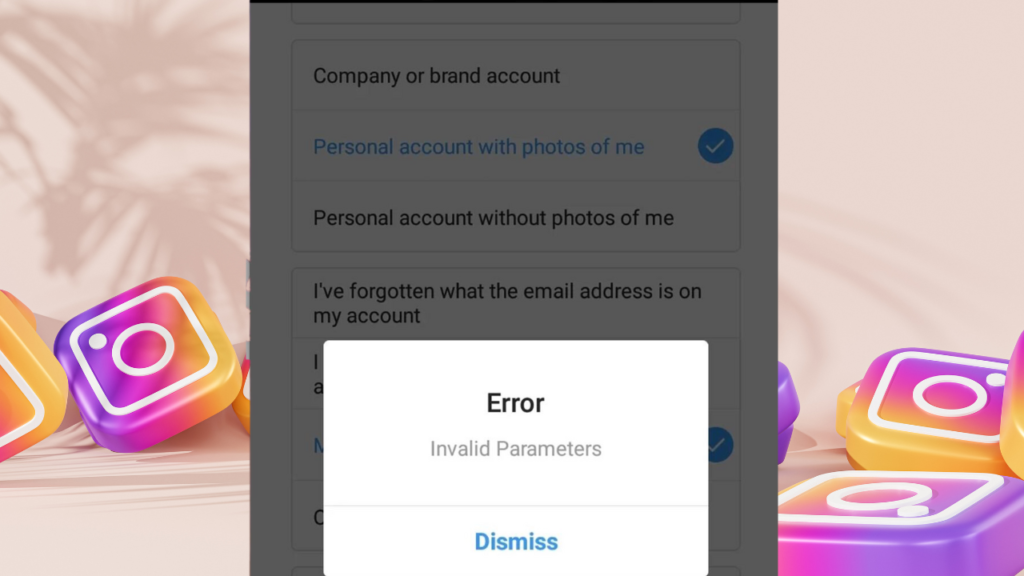
How Instagram’s Authentication Works:
Initially, every time users attempt to log in, a token is generated. Subsequently, this token is matched against stored parameters to ensure the user’s authenticity. However, any mismatch in this process can lead to login issues or errors, such as the one under discussion.
The Role of API in Password Reset
API (Application Programming Interface) bridges the user interface and Instagram’s servers. A flaw or disruption in API can result in the “invalid parameters” error during a password reset.
Common Errors Associated with Instagram Login
Besides “invalid parameters,” users sometimes face errors like “user not found,” “rate limit exceeded,” or “account temporarily blocked.” Understanding these can help in quicker resolutions.
Also Read: How to Kick Someone Off Netflix Without Changing Password? A Guide by Experts
Invalid Parameters Instagram Password Reset: An In-depth Analysis
Historical Context Behind the Error
This error isn’t new. As per Instagram’s community forums, similar issues have been reported sporadically since 2015. The reasons vary but often revolve around app updates and server-side glitches.
Technical Breakdown of the Error
When users input data for a password reset, it’s converted into a request sent to the server. “Invalid parameters” implies the server couldn’t process this request due to some inconsistency.
Impact on Users: Real-life Stories
Jane, an avid Instagrammer, once shared her frustrating week-long ordeal with this error. She missed out on important updates from her favorite influencers. Her story underlines the emotional impact of such seemingly trivial issues.
Troubleshooting the “Invalid Parameters” Issue
Clearing Cache and Cookies: A First Step
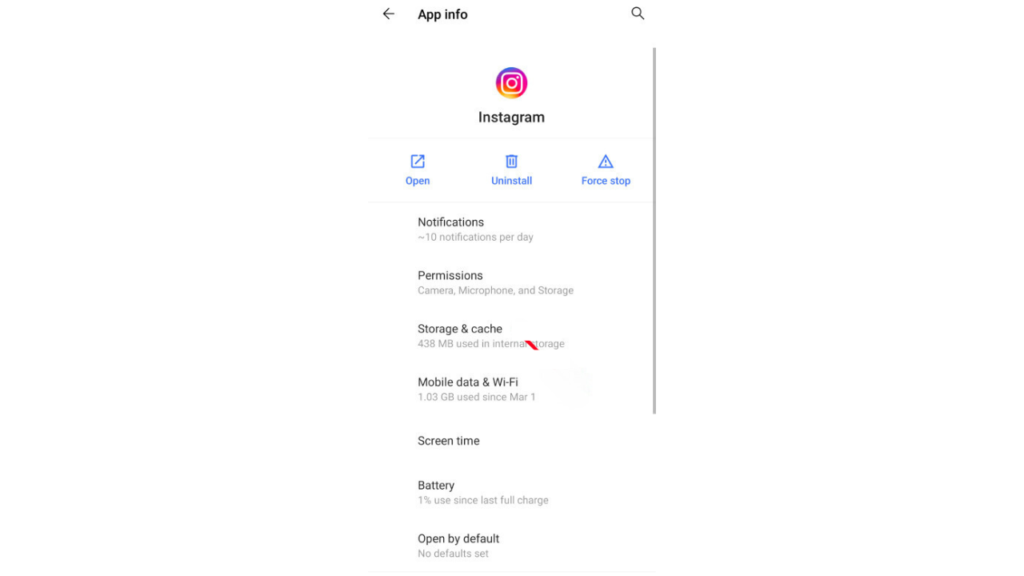
Start simple. Often, clearing cache and cookies can resolve the error, allowing users to reset their password hassle-free.
Updating the Instagram App
An outdated app can be the culprit. Ensure you’re using the latest Instagram version.
Password Complexity and Requirements
Sometimes, the chosen password doesn’t match Instagram’s criteria. Ensure it’s complex enough, with a mix of alphabets, numbers, and symbols.
Reaching Out to Instagram Support
If all fails, Instagram’s support team is there to help. They’re responsive and knowledgeable about such issues.
Ensuring a Smooth Password Reset in the Future
Regularly Update Password
Remember that change is good! Regularly updating your password not only keeps your account safe but also ensures you remember it.
Parameters to Set Instagram Password in 2023
The instagram password parameters 2023 have seen a slight change from previous years. They now require:
- A minimum of 8 characters.
- At least one capital letter.
- At least one number.
- At least one special character.
This is to enhance security and ensure user accounts remain protected.
Use a Valid Email Address
Ensure your email address is active and accessible. It’s your lifeline to account recovery.
Opt for Two-Factor Authentication
Consider it a double lock for your account. This adds an extra layer of security and minimizes password issues.
Platform Specific Solutions
Android Devices: For those encountering the “Invalid parameters Instagram password reset Android” error, follow these steps:
- Clear the Instagram app’s cache. Head to Settings > Apps > Instagram > Storage > Clear Cache.
- Update your Instagram application. Sometimes, outdated app versions may cause this issue.
- Reinstall the app. A fresh install can often resolve many glitches.
iOS Devices: If you’re an iPhone user and face the “Invalid parameters Instagram password reset iPhone” error, consider these fixes:
- Ensure that your iOS version is updated. An outdated iOS might not be fully compatible with the latest Instagram updates.
- Delete and reinstall the Instagram application.
- Reset your network settings. Go to Settings > General > Reset > Reset Network Settings.
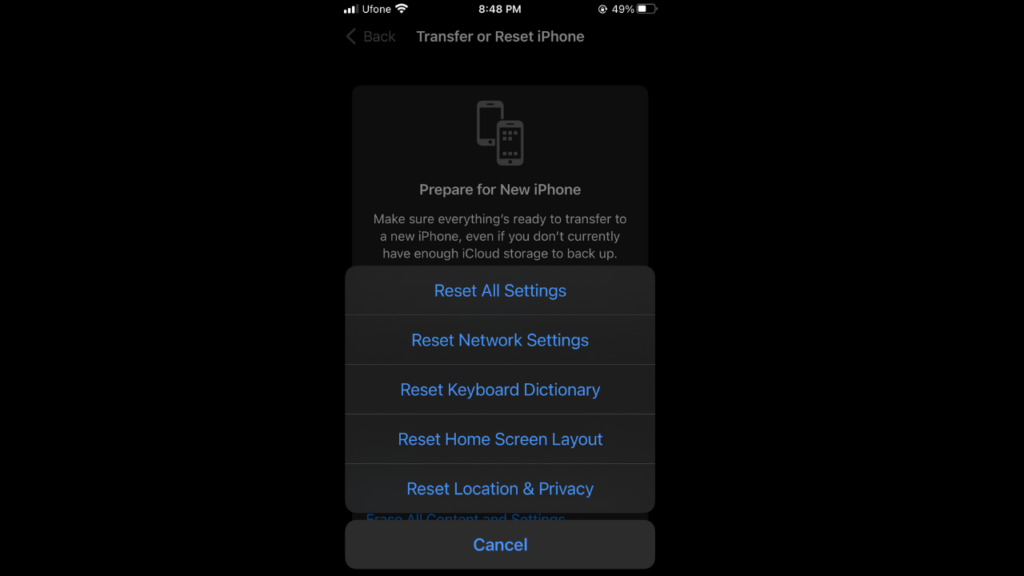
Reddit’s Recommendations
Social platforms like Reddit are bustling with users facing similar issues and sharing their experiences. The “Invalid parameters Instagram password reset Reddit” discussions highlight a few unconventional methods:
- Using a different device: Some users have successfully reset their password using another device.
- Accessing Instagram via a browser rather than the app.
- Contacting Instagram support directly through their help center.
Conclusion
While the “invalid parameters instagram password reset” message can be a thorn in our digital sides, understanding its roots and possible solutions makes the journey smoother. Armed with knowledge, resilience, and a pinch of patience, we can navigate these digital hiccups with grace. Remember, every problem has a solution, even in the vast universe of social media.
On that note, for those who are conscious about their online security and wish to be a step ahead of potential cyber threats, consulting a trusted cybersecurity firm is a wise move. Nextdoorsec, renowned for its expertise and state-of-the-art solutions, can be your reliable partner in fortifying your digital defenses.
FAQs
1. How do you fix invalid parameters on Instagram?
Ensure you’re using the latest version of the Instagram app. Clear your browser or app cache, and then try resetting your password again. If the issue persists, contact Instagram support.
2. Why does my Instagram password keep saying invalid parameters?
This error typically arises due to a mismatch in data or a system glitch. Make sure you’re entering the correct information, or there might be a temporary issue with Instagram’s servers.
3. What is the valid parameter for an Instagram password?
A valid Instagram password should be at least six characters long, combining letters, numbers, and symbols for better security.
4. What is meant by invalid parameters?
“Invalid parameters” means the information or data provided doesn’t match the expected format or criteria set by the system.
5. How do I fix Instagram password invalid parameters?
First, ensure you’re meeting the password criteria. Clear your cache, try a different browser or device, and ensure you’re on the official Instagram site or app. If issues persist, contact Instagram support.
6. What are the valid parameters for Instagram passwords?
Valid parameters include having a minimum of 6 characters, and it’s recommended to mix letters, numbers, and special symbols for enhanced security.
7. What is invalid parameters?
“Invalid parameters” refers to data or information that doesn’t align with the system’s expected or required format.
8. Why does it say error when I try to change my Instagram password?
This could be due to a temporary glitch, your network connection, or not meeting password criteria. Ensure you’re following the password guidelines, and try again after some time. If it persists, reach out to Instagram’s support team.






0 Comments