Ah, the internet! It’s like a massive, sprawling city with wonderful sites and useful information. But just like any city, there are dark alleys you wouldn’t want to find yourself in. Have you ever clicked on a link only to think, “Wait, is this safe?” We’ve all been there. Let’s take a comprehensive look at how to check links for phishing scams and ensure a safer online experience.
Phishing Scam and its Impact

Phishing is a type of online scam where fraudsters trick you into providing personal information by masquerading as a trustworthy entity. This information could be your bank details, login credentials, or other sensitive data. The ramifications of falling for a phishing scam can be immense.
Also Check: Zero Tolerance: How to Stop Phishing Emails Once and For All?
How to Check Links for Phishing Scams?
In today’s digital age, it’s increasingly vital to be cautious when navigating the web. Phishing scams are a prevalent threat designed to steal your personal information. Here’s how to ensure the links you click on are safe.
1. Understanding Phishing: The Basics
Phishing is a form of cybercrime where attackers attempt to lure individuals into revealing personal information, such as passwords and credit card numbers, through deceptive emails or websites. The bait? It’s a cunningly disguised link.
2. Recognizing Phishing Emails
Before even clicking a link, it’s crucial to identify a phishing email. Typical signs include:
- Misspellings or odd phrasings.
- Requests for personal or financial information.
- Generic greetings, like “Dear Customer.”
- Unfamiliar sender addresses.
3. The Science of Checking URLs
Always look before you leap! Does the link seem oddly long? Are there weird characters? If the domain looks off, trust your instincts.
Wondering, “Is this URL safe?” Here’s how you can check:
- Look for HTTPS: The ‘s’ stands for secure. Safe websites encrypt data using HTTPS and SSL. Check for a padlock icon in the address bar when visiting a site. If it’s not there, think twice before entering any personal information.
- However, note that some phishing websites may also use HTTPS, so it’s not a guaranteed sign of safety.
- Examine the Domain: Many phishing links have misspellings or use alternative characters to mimic legitimate websites.
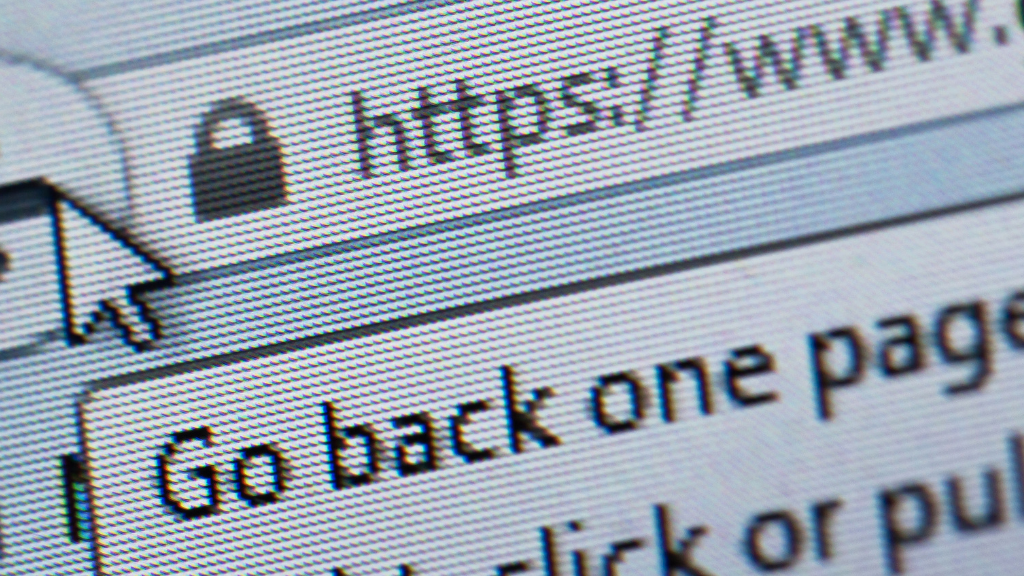
4. Arm Yourself with Website Safety Checkers
Several tools have emerged that allow users to input a URL and verify its authenticity. These tools allow you to paste a link and check its safety. It’s like having a security scanner at the airport, ensuring nothing harmful gets through. Here are some of the popular terms you can search for to find the right one: Link Checker Safe, Safe Link Checker, and Website Safety Checker.
Simply Google the aforementioned tools, input your suspicious link, and get an instant assessment.
5. Utilizing Browsers’ Built-in Link Safety Features
Modern browsers have built-in features to warn you about suspicious sites. It’s like having a personal bodyguard for your online journey. Ensure this feature is always on.
6. Manual Checks
If you’re wondering “how to check if links are safe,” a simple hover can be your first line of defense. By hovering over a link without clicking, you can view the destination URL, giving you a hint about its legitimacy.
7. A Word on Phishing Websites
Sometimes, despite precautions, you might land on a phishing website. Does the site’s content seem off? Are there typos? Sometimes, the devil is in the details. Telltale signs include:
- Outdated graphics or layout.
- Requests for personal details.
- Too-good-to-be-true offers.
8. Continuous Vigilance
Phishing attempts evolve continuously. Regularly educate yourself on the latest trends in phishing and related scams.
How to Protect Yourself from Phishing?
Awareness and proactive measures can shield you from these online menaces.
Educating Yourself and Others
Stay informed about the latest phishing tactics. Share this knowledge with friends and family.
Regularly Updating Software
Updates often include security patches. Make sure your operating system, browser, and other applications are always up to date.
Two-Factor Authentication

This adds an extra layer of security. Even if scammers get your password, they’ll be stopped in their tracks.
Conclusion
Remember, asking, “Is this link safe?” or using a “link safety checker” before venturing into unknown online territories isn’t paranoia—it’s prudence. By arming yourself with knowledge and tools, you’re not only safeguarding your personal information but also contributing to a safer internet ecosystem for all.
If you’re ever in doubt or feel overwhelmed by the myriad of potential threats out there, consider seeking the expertise of a cybersecurity firm. Nextdoorsec, for instance, specializes in protecting individuals and businesses from the ever-evolving landscape of cyber threats.
FAQs
1. Is it illegal to send phishing links?
Yes, sending phishing links is illegal. It is a form of fraud and a criminal offense in many jurisdictions, as it involves attempting to acquire sensitive information such as usernames, passwords, and credit card details under false pretenses.
2. Can you detect phishing?
Yes, phishing can often be detected. Warning signs include suspicious sender addresses, poor spelling and grammar, urgent or threatening language, and links that don’t match the supposed destination. Always verify the authenticity of a message before responding or clicking on links.
3. How do you know if you are phished?
You might realize you’ve been phished if you’ve provided sensitive information to a seemingly legitimate request but then notice suspicious account activity, receive unexpected requests for additional information, or find out that the source of the original request was illegitimate.
4. What is an example of a fake phishing link?
An example of a fake phishing link could be something like “www.bankofamerika.com” instead of the legitimate “www.bankofamerica.com”. The slight misspelling is a common trick used in phishing to deceive users into thinking they are visiting a legitimate site.






0 Comments