Facebook is one of the world’s most popular social media platforms, with over 2.8 billion monthly active users. However, as with any online platform, there are potential security risks associated with using Facebook.
To help protect users’ accounts, Facebook occasionally requires a security check to verify users’ identities. This article will discuss all details of Facebook security checks.
What is the Facebook Security Check?

The Facebook security check is a feature designed to help keep your account secure by verifying your identity. It may require you to confirm your email address or phone number, enter a security code, or answer a security question.
The security check is typically triggered when logging into your Facebook account from an unrecognized device or location.
What Triggers Lead to FB Account Checkpoints?
It may be annoying to go through such a process, and you wonder Why is Facebook asking me to do a security check? In several situations, FB may require you to complete a security check. The most common scenario is when you attempt to log in to your account from a new device or location. There will usually be a Facebook security check email or a notification to alert you of the attempted login and prompt you to complete it.
In some cases, Facebook may also require a security check if it suspects your account has been compromised. This could be due to unusual activity on your account, such as logins from unfamiliar devices or changes to your account information.
Also Read: Why isn’t Facebook Sending a Code to My Phone; What to Do?
Why Facebook Security Checks are Necessary?
Facebook security checks are necessary to prevent unauthorized access to users’ accounts. In some cases, users may receive a notification that says, “A security check is required to proceed.” This usually happens when Facebook suspects someone other than the account owner is attempting to log in. This could be due to various reasons, such as using a new device or accessing the account from a different location.
Facebook security checks are also designed to prevent phishing attacks. These are attempts by hackers to obtain users’ login information through fake login pages or other deceptive means. By requiring a security check, Facebook can verify that the person attempting to access the account is the genuine account owner and not a hacker.
Facebook security check is required by every account, even by Facebook ad account, to keep everyone secure.
What Facebook Security Checks Entail?
Facebook security checks can vary, but they usually involve confirming the user’s identity through one of several methods. For example, users may be asked to enter a code sent to their registered phone number or email address. Users may also be asked to identify friends in photos or answer security questions that they have previously set up.
In some cases, Facebook may require additional verification, such as uploading a photo of a government-issued ID or other official documentation. This is usually only required if Facebook suspects fraudulent activity on the account.
How to Complete a Facebook Security Check?
If you are worried about; How I can get back my Facebook account if I am asked to confirm my identity? Here is your solution. If you receive a notification that a security check is required to proceed, follow the instructions provided by Facebook and click the security check Facebook link.
Typically, this will involve entering a code sent to your phone or email or answering security questions. If Facebook requires additional verification, such as a photo ID, follow the instructions carefully and provide the requested information.
It’s important to note that you may be temporarily locked out of your account if you fail a security check. This is to prevent unauthorized access and recovery to your account by hackers. If this happens, follow the instructions provided by Facebook, complete the security check Facebook, and try login in again.
How to Turn off Facebook Security?
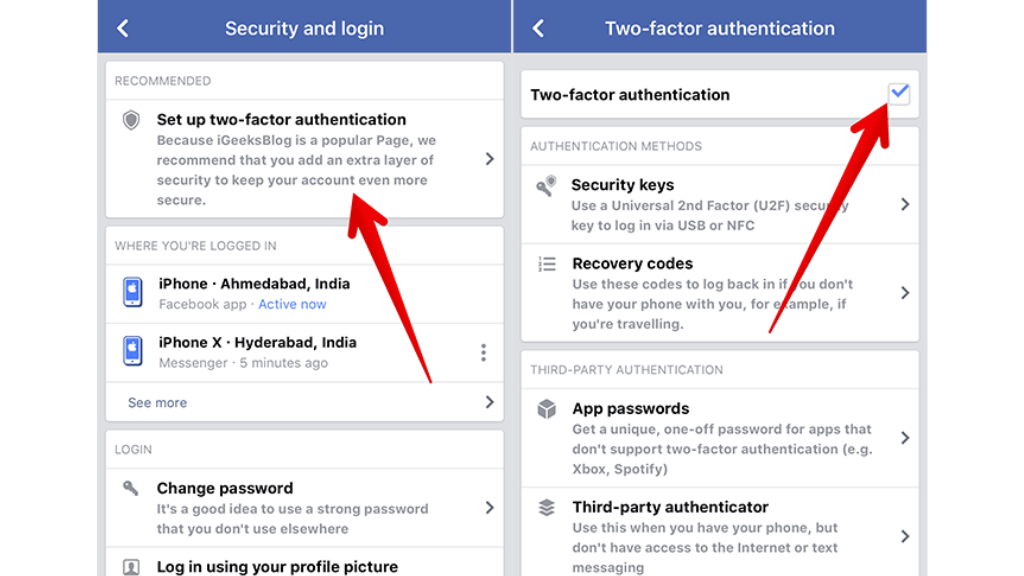
Turning off Facebook security features is not recommended, as they help protect your account from unauthorized access. You can also have a security check on Messenger kids. However, if you wish to make changes to your security settings, you can do so by following these steps:
- Log in to your Facebook account.
- Click on the down arrow in the upper right corner of the page.
- Select “Settings & Privacy” from the dropdown menu.
- Click on “Settings.”
- Select “Security and Login” from the left-hand menu.
- Here, you can adjust your security settings by turning features on or off, such as Two-Factor Authentication, Login Alerts, and App Passwords.
How Long Does Facebook Security Check Take?
The time it takes to complete a Facebook security check can vary depending on the specific security measure being implemented and how quickly you can complete it.
For example, if you are prompted to verify your email address or phone number, completing the security check should only take a few minutes. However, if you are required to answer a security question, it may take a bit longer, as you will need to think carefully about your answer to ensure it is correct.
Conclusion
Facebook security checks are essential to keeping your account secure. Following the instructions and taking additional steps to protect your account, you can enjoy using Facebook without worrying about unauthorized access or fraudulent activity.






0 Comments