In today’s digital world, online security is a significant concern. With cyber-attacks increasing in frequency and sophistication, taking the important steps to protect your personal data is essential.
One of the ways hackers gain access to your sensitive information is through phishing scams. One such scam that is becoming increasingly common is the “Google Critical Security Alert Email.” In this article, we will explore if google security alert is legit, what it means, and how to respond to it.
Google Critical Security Alert Email
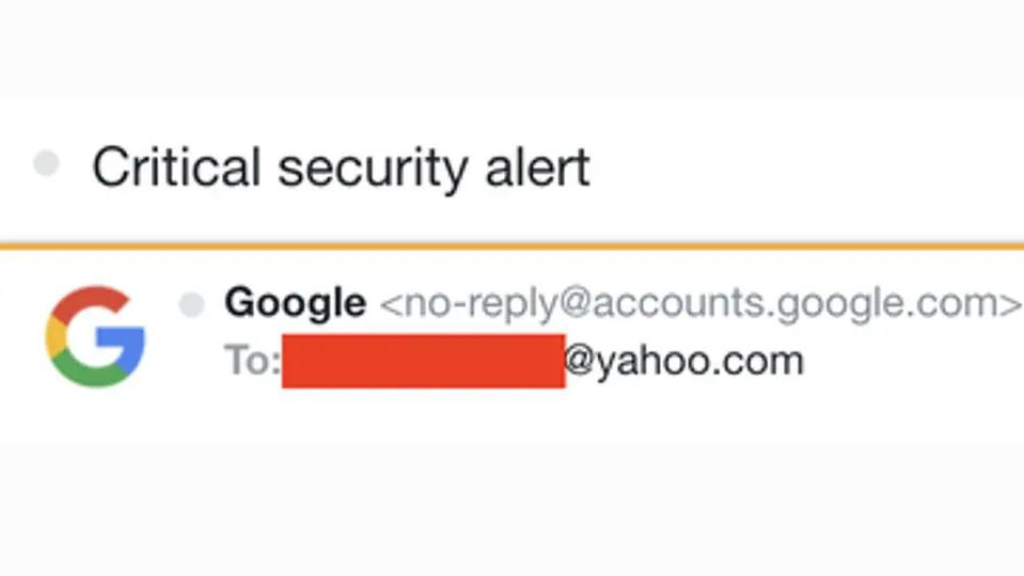
An email sent by Google to alert you of a potential scam and security breach. This email is typically sent when Google detects suspicious activity on your account. Suspicious activity could include someone attempting to log into your account from an unknown location or someone who knows your password and attempt to change your password.
The google security message is designed to alert you of this activity so that you can take appropriate action to secure your account.
Check Out: Facebook Security Email: Is [email protected] secure?
Why am I Getting Security Warning on Google?
There are several reasons why you might keep receiving Google Security warnings:
- Unusual activity on your account
- Phishing attempts
- Malware and other malicious activities
Is Email from Google Critical Security Alert Real?
The short answer is that it depends. Google does send out critical security alerts if they detect suspicious activity on your account, but not all emails that claim to be from Google are legitimate. So, Are there fake Google security alerts? Yes.
Cybercriminals often impersonate legitimate entities like Google to trick you into giving away your private information. The given question may arise in your mind; how do I know if my google security alert is real?
Look for the following signs to verify the legitimacy of the Google Critical Security Alert email.
Identify the Sender
The first step to verifying the email’s legitimacy is to check the sender’s email address. Google always sends its critical security alert emails from the following email address:
If the sender’s email address differs from this, the email is likely fake.
Check the Email Content
The email’s content is another way to identify a fake Google Critical Security Alert Email. Google’s emails are usually brief and straight to the point. They will not ask you to provide personal information or click a link to confirm your account details.
The email content is likely fake if it contains grammar errors, suspicious attachments or links, or personal information requests. Do not click on any links or download any attachments in such emails.
Verify Recent Activity on your Account
Another way to confirm the email’s legitimacy is to check your Google account’s recent activity. If you have received a critical security alert email, it means Google has detected some unusual activity on your account. You can confirm this by logging into your account and checking the recent activity log.
The email is likely fake if there is no suspicious activity on your account. However, you should take the necessary steps to secure your account if there is suspicious activity.
Contact Google Support
You can contact Google support if you are unsure whether the critical security alert email is legitimate, and they can confirm whether the email is genuine or fake. However, Google advises users to rely on judgment and not trust unsolicited emails.
How to get rid of critical security alerts in Google Mail?
Review the Alert
Google’s critical security alert won’t go away until you take action.
The alert will provide details about the suspicious activity detected on your account, including the activity’s date, time, and location. Reviewing the alert will help you understand the nature of the issue and take the necessary action.
Change your Password
If the critical security alert is due to a suspicious login attempt or unauthorized access to your account, you should change your password at once. Don’t use saved passwords; use a strong and unique password that is difficult to guess.
Enable Two-Factor Authentication
This adds an additional layer of security to your account. You must provide two pieces of information to log in, usually, your password and a verification code sent to your phone. Enabling two-factor authentication will make it harder for hackers to access your account.
Check your Account Activity.
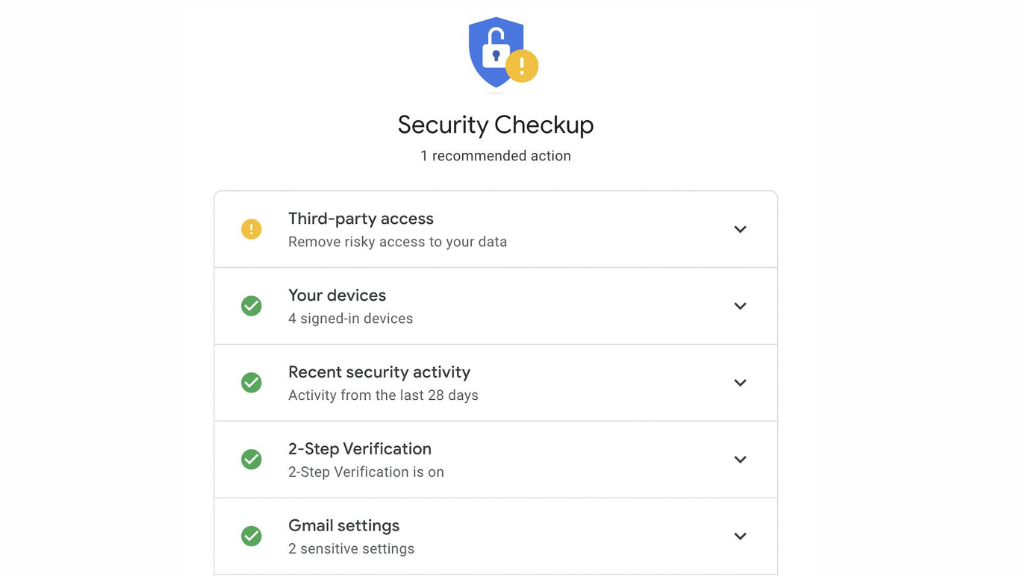
Check your account activity to make sure that there is no suspicious activity. If you notice any suspicious activity, click on the device and select “Sign out” to log out of the device.
Update your software
Ensure that your operating system and all your software are up to date. This will secure you from the latest threats and vulnerabilities.
Conclusion
The Google Critical Security Alert email can be a real or a scam, depending on the circumstances. Always be cautious when receiving emails that claim to be from Google or other legitimate entities.
Verify the sender’s email address, look for spelling and grammar mistakes, hover over links before clicking on them, and check your account to verify the legitimacy of critical security alert emails. By taking these steps, you can secure yourself from phishing scams and secure your online accounts.






0 Comments