In today’s digital age, where our lives are intricately woven with emails, it’s more crucial than ever to stay vigilant and be able to identify malicious threats. One such menace is the phishing email – a deceivingly genuine-looking email that tries to trick the recipient into sharing sensitive information. As this issue becomes more prevalent, understanding how to identify phishing emails becomes imperative for safeguarding your data. Let’s dive deep into the tell-tale signs of these deceptive messages.
What Is a Phishing Email Anyway?
In the most basic terms, a phishing email is a fraudulent attempt to obtain sensitive information. It’s akin to a fisherman casting a line and then patiently waiting for an unsuspecting fish to bite.
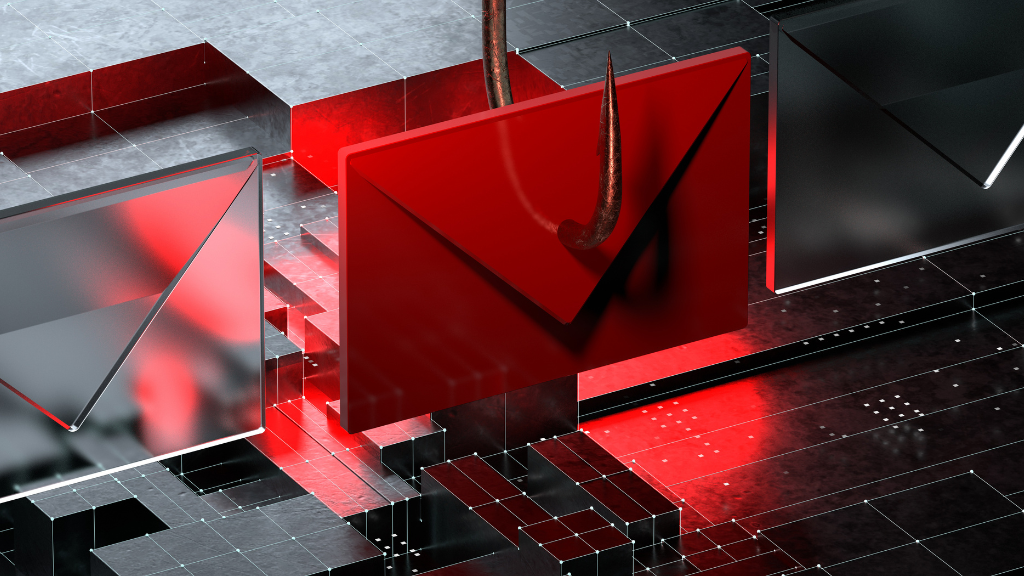
Why Do Scammers Phish?
Ah, the million-dollar question! Quite literally, in some cases. Scammers cast their nets wide, hoping to lure in as many unsuspecting victims as possible. They’re primarily after financial details, passwords, and additionally, other juicy tidbits.
How to Identify a Phishing Email?
Have you ever received an email that left you scratching your head, wondering, “Is this legit?” You’re not alone. Let’s set the scene and get to the bottom of this.
1. Scrutinize the Sender Address
Phishing emails often come from addresses that seem authentic at first glance. However, a closer look might reveal slight misspellings or an unfamiliar domain name. While ‘bankofamerica.com’ might be legitimate, ‘bankofamerrica.com’ is not.
2. Examine the Email Content
Phishers will use various tactics in their email content to lure you. Be wary of:
- Urgency: Messages pressuring you to act immediately. For example, “Your account will be suspended in 24 hours!”
- Generic Greetings: Emails that start with “Dear user” or “Dear [email address].”
- Suspicious Attachments: Files you weren’t expecting, especially .exe files.
- Requests for Personal Information: Legitimate entities rarely ask for sensitive information via email.
3. Check for Authentic Hyperlinks
Hover over any hyperlinks (but don’t click!) to see where they lead. If the URL looks suspicious or doesn’t match the purported sender’s website, then it’s undoubtedly a red flag.
4. Analyze the Email’s Tone and Grammar
Many phishing emails originate from non-English speaking countries. Watch out for poorly written content, awkward phrasing, or repeated grammatical mistakes.
5. Verify the Email Signature
Authentic emails usually have detailed signatures with contact details. If an email claims to be from a reputed organization but lacks a professional signature, this could be a sign.
6. Lookout for Inconsistent Branding
Branding inconsistencies, such as mismatches in logos, colors, or fonts, can often be a clear giveaway of a phishing attempt. Phishers might not replicate the exact branding of the company they’re imitating.
7. Cross-verify with the Company
If you’re uncertain about an email’s legitimacy, directly contact the company using official contact details – not the ones provided in the questionable email.
8. Use Email Security Features
Most email clients have built-in security features that can help you detect phishing emails, providing an additional layer of protection against such as, fraudulent attempts. Familiarize yourself with these features and ensure they’re activated.
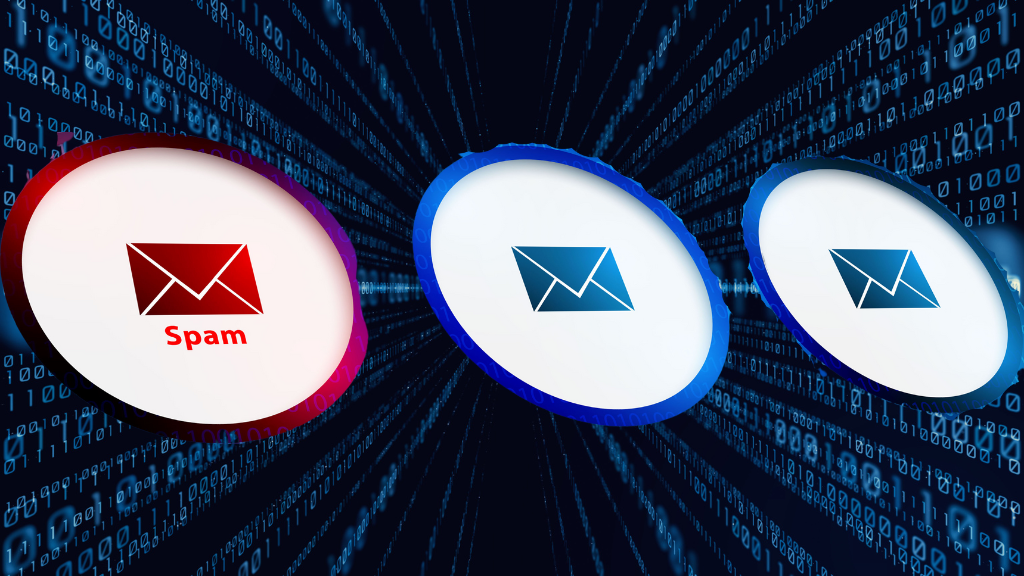
9. Check for Personalized Information
Legitimate organizations will often address you by your full name. On the other hand, a phishing email example might be more generic.
10. Trust Your Instinct
Sometimes, the best tool you have is your intuition, especially when something in an email just doesn’t feel right or seems too good to be true. If something feels off, it probably is.
Also, Check: I clicked on a Phishing Link: What Now?
Recognizing the Tell-tale Signs
Not all phishing emails are created equal; some are more sophisticated and harder to detect than others, requiring a keen eye to spot the discrepancies. Here are some signs that might scream, “It’s a trap!”
Generalized Greetings
“Dear valued customer”? Phishy, right? Personalized emails often address you by name, making them seem more legitimate and trustworthy compared to generic greetings used in phishing attempts.
Suspicious Links and Attachments
Have you ever heard the saying, “Don’t take candy from strangers”? The same caution applies to links and attachments in unsolicited emails; it’s wise to approach them with skepticism and verify their authenticity before engaging.
Urgent or Threatening Language
“Act now or your account will be suspended!” Panic-inducing, isn’t it? That’s the point.
Asking for Personal Information
Banks will never ask for your password. Period.
Too Good to Be True Offers
A free trip around the world? Sounds like a dream, but remember: If it sounds too good to be true, it probably is.
How to Detect Phishing Emails Using Tools?
Tech has our back! Here are some tools to help you spot those pesky phishing emails.
Built-in Email Filters
Most email services come with built-in filters that identify suspicious emails and flag them.
Third-party Software

Several software options can enhance your phishing detection game. They scan emails, check the credibility of links, and more.
Browser Warnings
Modern browsers often have safety nets. If you accidentally click on a phishing link, they might warn you about the suspicious site.
Conclusion
Identifying phishing emails can sometimes feel like navigating a minefield, but by educating yourself on how to identify a phishing email, you can significantly reduce the risks. Always be skeptical of unexpected emails, especially those that ask for personal information or urge immediate action.
When in doubt, remember: it’s better to be safe than sorry. Always err on the side of caution. After all, in the battle against cyber threats, knowledge and vigilance are our strongest allies. In the rapidly evolving landscape of cyber threats, being equipped with knowledge is pivotal. For those seeking advanced protection and expert guidance, Nextdoorsec – a leading cybersecurity firm – is your best ally.
FAQs
1. How can you identify phishing emails?
Look for suspicious sender addresses, poor spelling and grammar, urgent or threatening language, unexpected attachments, and links that don’t match their supposed destination.
2. What are the identifiers of a phishing email?
Identifiers include unfamiliar sender addresses, requests for personal information, implausible or alarming content, mismatched URLs, and generic greetings.
3. How to identify a phishing email MCQ?
In a multiple-choice question, options might include checking for sender authenticity, looking for grammatical errors, and verifying links before clicking.
4. How are phishing attacks identified?
Phishing attacks are identified by examining email content for legitimacy, checking sender credibility, and verifying any links or attachments independently.
5. How to identify a phishing email in Gmail?
In Gmail, look for warnings about suspicious emails, check the sender’s email address, hover over links to see their actual URL, and be wary of requests for personal information.
6. How to identify a phishing email example?
An example: An email claiming to be from a bank asking for your account details with a link to a website that looks similar but has a slightly different URL.
7. How to identify a spam email?
Spam emails often come from unknown senders, contain irrelevant offers or information, and may include aggressive marketing language or links to unknown websites.
8. How to detect phishing attacks?
Detect phishing by being cautious of emails asking for sensitive information, checking for unusual sender addresses, and verifying the authenticity of any links or attachments.
9. How to spot a fake email address?
A fake email address may have subtle misspellings, use unusual or random characters, or mimic a legitimate address with small changes.
10. Provide a Gmail phishing email example.
“Dear user, Your Gmail account was accessed from a new device. Please confirm your identity by logging in through [suspicious link]. Failure to do so within 24 hours will result in account suspension.”
11. Which would be least helpful in identifying whether an email is a phishing attempt?
Options like the email’s design, the time it was sent, or the presence of a signature might be least helpful compared to the sender’s address, content, and link legitimacy.
12. How do I know if an email from Google is genuine?
Genuine emails from Google will not ask for personal information, have a legitimate ‘@google.com’ email address, and won’t contain suspicious links or urgent requests for action.






0 Comments