Netflix, the world’s leading streaming platform, has revolutionized the way we consume entertainment. Whether you’re an avid binge-watcher or someone who tunes in occasionally, chances are you’ve shared your Netflix account details with a friend or family member. But what if you decide it’s time to take back control of your Netflix account without the hassle of changing the password? Luckily, there’s an easy solution. In this article, we’ll explore how you can seamlessly kick someone off your Netflix without altering your password, ensuring your viewing preferences remain uncompromised.
The Modern-Day Netflix Quandary
Gone are the days of DVD rentals. In this age, Netflix accounts are shared amongst family and friends. But what happens when someone overstays their welcome? Let’s dive deep into maintaining your account’s sanctity.
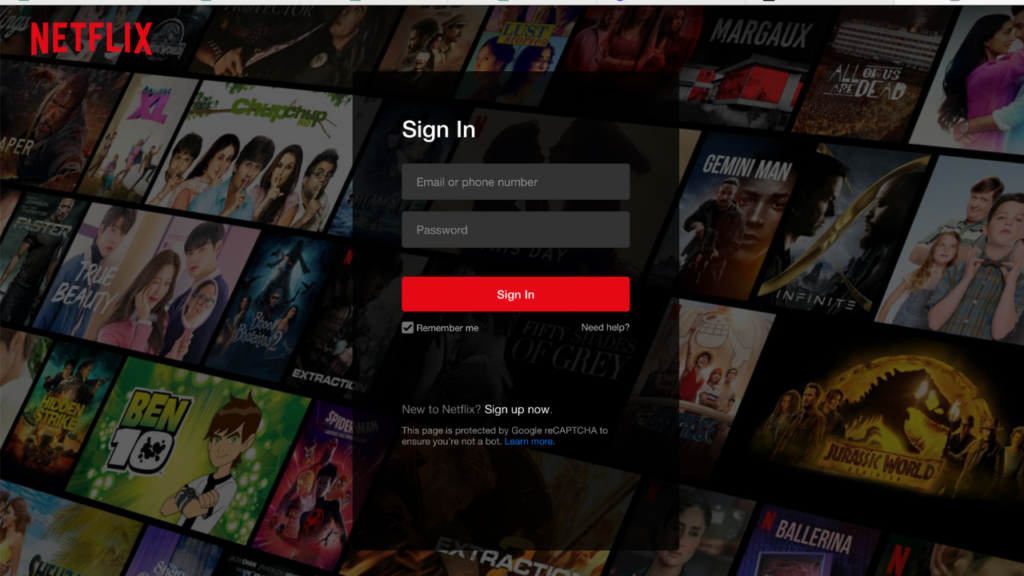
The essence of password security
While it might seem harmless to share your password, doing so can risk unauthorized access and potential breaches of personal data. Always ensure that those you trust with access respect your boundaries.
Recognizing unusual account activity:
Keep an eye out for unfamiliar shows popping up in your “recently watched” or new profiles appearing. These could be signs that someone else is using your account.
How Netflix Profiles Work
The importance of individual profiles
Profiles help personalize the Netflix experience. They ensure recommendations are tailored to each user. When multiple people use one profile, the experience can become muddled.
Spotting unusual profile activity
If “The Crown” is appearing on your child’s profile tailored for cartoons, something’s amiss. Keep an eye on each profile’s viewing history.
Strategies to Kick Someone Off
Understanding Your Netflix Account Settings: Before you go gunning for intruders, familiarize yourself with your Netflix account settings. It’s like knowing the rules of the road before you start driving.
Who’s Been Watching? Have you ever noticed those oddly specific show recommendations? That’s probably your cousin Jenny’s obsession with cooking shows meddling with your action-packed preferences. Take a look at the ‘recently watched’ section to confirm your suspicions.
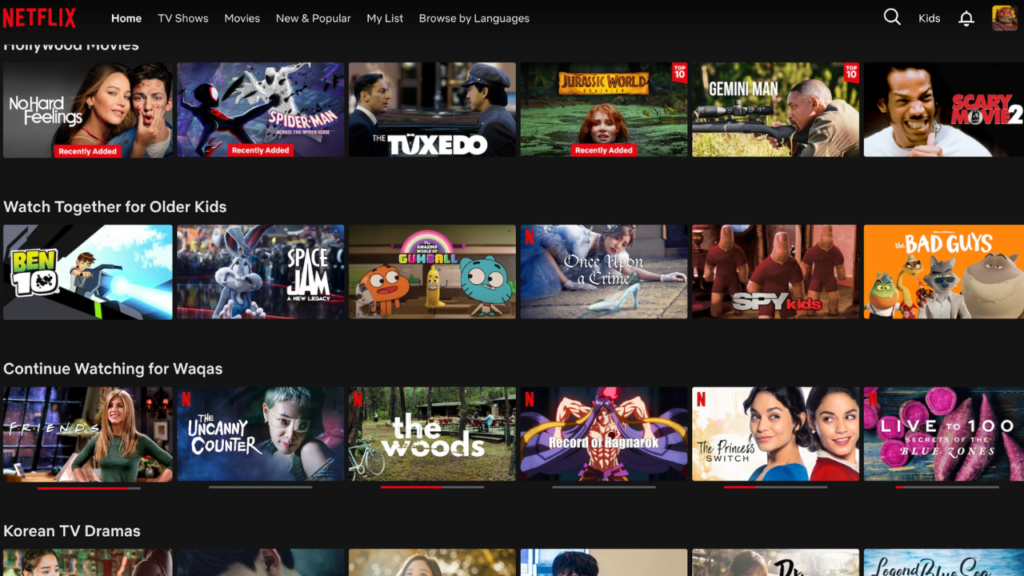
Time to Take Action: Without the need to change Netflix password. Simply navigate to the account settings and select the “Sign out of all devices” option. This will force all users to log in again, and if they don’t have the password, they won’t get back in.
Using the “Sign Out of All Devices” feature,
This handy feature can be your go-to. By signing out everywhere, you ensure that unwanted users can’t stream without the password.
Setting Up Profile Locks
Advantages of profile-specific pins
By setting a PIN for your profile, you’re adding an extra layer of security, ensuring that only you can access your profile.
Step-by-step guide to setting up a PIN
- Head to ‘Account Settings’.
- Under ‘Profile & Parental Controls’, select your profile.
- Click on ‘Change’ next to ‘Profile Lock’.
- Enter your password and follow the on-screen instructions to set your PIN.
Why Not to Share Netflix Passwords in the First Place
The risks associated with password sharing
From compromising recommendations to risking personal data, sharing can do more harm than you might think.
The myth of “harmless sharing”
It might seem like a kind gesture, but sharing can quickly spiral out of control, leading to compromised account security.
Monitoring Account Activity for Safety
Techniques to track and identify suspicious behavior
Regularly check your viewing activity and be alert for unfamiliar email notifications about account changes.
Alerts and notifications for account security:
Netflix will inform you of new logins. If you spot something unfamiliar, act swiftly!
Advanced Security Features Netflix Offers
Two-step verification
A layer of added security, that ensures only authorized devices can access the account.
Recognizing phishing scams and other threats:
Be cautious of emails or messages asking for account details. Always double-check with Netflix’s official channels.
Getting Help from Netflix Customer Support
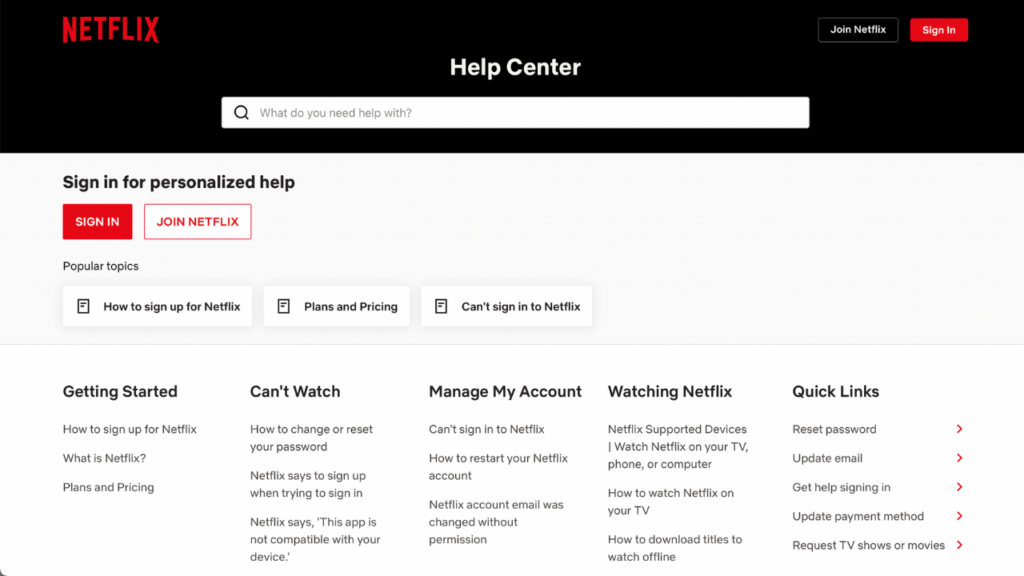
When to reach out:
If you suspect any unauthorized activity or can’t resolve issues on your own, it’s time to contact support.
Tips for effective communication with support:
Be clear and provide any necessary details to expedite the resolution process.
Conclusion
Navigating the labyrinth of Netflix sharing is no easy feat. But with the right steps and a smidge of cunning, you can master the art of “how to kick someone off Netflix without changing password”. Remember, it’s not about being stingy—it’s about enjoying a personalized and hassle-free streaming experience. So, sit back, relax, and let the Netflix marathon commence!
While on the topic of digital security, it’s always a smart move to keep an eye on the broader aspects of your online safety. If you’re concerned about overall cybersecurity, consulting with experts like Nextdoorsec can make a world of difference.
FAQs
1. How to kick someone off Netflix while they are watching?
Go to your account settings and select “Sign out of all devices.” This will force everyone using your account to log in again, interrupting their streaming.
2. How to log someone out of Netflix on TV?
Navigate to your Netflix account settings through a web browser and select the “Sign out of all devices” option. This will log out all users on every device, including TVs.
3. If you change your Netflix password, does it log everyone out?
No, changing your password won’t automatically log everyone out. However, if you choose “Sign out of all devices” in your account settings after changing the password, it will.
4. How to kick someone off your Netflix on your phone?
Open the Netflix app, go to “More” or “Account,” then navigate to “Sign out of all devices.” This will remove all users from your account.
5. How to kick someone off Netflix while they are watching Reddit?
The method remains the same: Go to account settings on Netflix and select “Sign out of all devices.” Reddit discussions often emphasize this as the most effective way.
6. How to watch Netflix when someone else is watching?
Depending on your subscription plan, Netflix allows simultaneous streaming on multiple devices. If you’re reaching the limit, you might need to upgrade your plan or ensure unauthorized users aren’t accessing your account.
7. How do I remove someone from Netflix without changing my password?
Go to your account settings on Netflix and choose “Sign out of all devices.” This will force all users to log in again using the password.
8. How can I log someone out of Netflix?
Navigate to Netflix account settings and select “Sign out of all devices.”
9. How long does it take for Netflix to logout of all devices?
It’s almost immediate, but it can take up to 8 hours for the change to be effective on all devices.
10. How many people can watch Netflix at once?
This depends on your subscription. The Basic plan allows 1 screen, the Standard plan offers 2 simultaneous screens, and the Premium plan permits up to 4 screens at once.
11. How can I log someone out of Netflix?
Access your Netflix account settings through a web browser and opt for “Sign out of all devices.”
12. How do I log someone out of Netflix remotely?
To log someone out remotely, access your account settings on the Netflix website and select “Sign out of all devices.”






0 Comments