In our age of rampant cyber threats, “how to prevent keylogging” has become more than just a question; it’s an essential quest for digital safety. While the specter of keylogging looms large, it’s merely the tip of the cyber threat iceberg. This article brings together the knowledge you need to shield yourself not just from keyloggers but also from spyware, ransomware, and more.
How to Prevent Keylogging

First things first, let’s dive into understanding this villainous tool and explore how to combat it. Essentially, keyloggers are sneaky bits of code that meticulously track and record every keystroke you make, often without you even being aware. Consequently, this can lead to substantial breaches of personal data, financial information, and even more.
Secure Your Devices
- Always keep your software and operating system updated. Patches are regularly released to fix vulnerabilities.
- Ensure you have a robust antivirus program. Regularly scan your devices and ensure real-time protection is turned on.
Browsing Safely
- Always check for the ‘https://’ prefix when browsing. This ensures data between your browser and the website is encrypted.
- If a site seems fishy or an email attachment feels off, it probably is. Stick to trusted sources.
Two-Factor Authentication
Activate two-factor authentication for all your online accounts. Even if a keylogger captures your password, accessing your account will still be a challenge.
Using Virtual Keyboards
Virtual keyboards, especially when randomized, can be effective against software keyloggers as they rely on mouse clicks rather than keystrokes.
Regular Backups
Always keep a backup of your essential data. In case of any malware attacks, including keyloggers, you can restore your system without losing vital information.
Physical Security
Always remember, never leave your devices unattended in public places. Believe it or not, a hardware keylogger can be installed in just a jiffy.
Educate and Inform
It’s essential to spread awareness among family and friends. After all, the more people who are informed about keylogging, the stronger and more secure our community becomes.
Install the Best Anti-Keylogger Software
Looking for a shield? A good anti-keylogger software acts as a sentinel, ever vigilant against intrusive attempts. Brands like Norton, McAfee, and Malwarebytes lead the charge, but always keep your software updated.
Detecting Keyloggers on Android

For all Android users out there, take heed! Some keyloggers have been specially tailored for mobile devices. Therefore, it’s crucial to know the signs, such as sudden battery drain or unexpected data use. Additionally, make it a habit to use dedicated security apps to regularly scan and cleanse your device.
The Overlapping of Keylogging with Modern Threats
Spyware, ransomware, adware, and keylogging are all forms of malicious software designed to exploit or harm users. They all fall under the umbrella of malicious software or malware. While they each have distinct primary purposes, the lines can blur when one type of malware incorporates features of another. For example, adware might contain a spyware component, or ransomware might have a built-in keylogger.
Demystifying Spyware
Often intertwined with keyloggers, spyware is another nasty that hides in the shadows.
What is Spyware’s definition? Put simply; spyware is software that spies on you. It tracks your activities, gathers information, and sends it to third parties. This is the digital equivalent of someone peeping through your window.
Keep your software updated, avoid suspicious downloads, and use a firewall. It’s the digital age’s version of locking your doors at night.
The Adware Annoyance
Not as dangerous as spyware but equally annoying; let’s talk about adware.
Have you ever suddenly been bombarded with pop-ups while browsing? If so, you’ve likely encountered adware. Essentially, this is software that relentlessly throws ads your way, often without seeking your consent.
Like swatting away pesky mosquitoes, you need the right tools. Use reputable ad-blockers and be wary of “free” software that might bring unwanted tagalongs.
The Ransomware Reality
In the modern digital world, ransomware attacks have become an unfortunate reality.
Here are some measures for the prevention of ransomware
- Back up your data.
- Avoid clicking on dubious links, emails, or downloads.
- Invest in top-notch security software that offers real-time protection.
- Educate yourself and your circle about the latest threats. Knowledge is power, after all.
- Share information with peers. If you come across suspicious activity, sound the alarm.
- In this digital neighborhood watch, every alert citizen counts.
Warnings of Keylogging
Keyloggers, like all threats, leave signs. Recognizing these signs can be the difference between safety and compromise.
Sudden System Slowdown
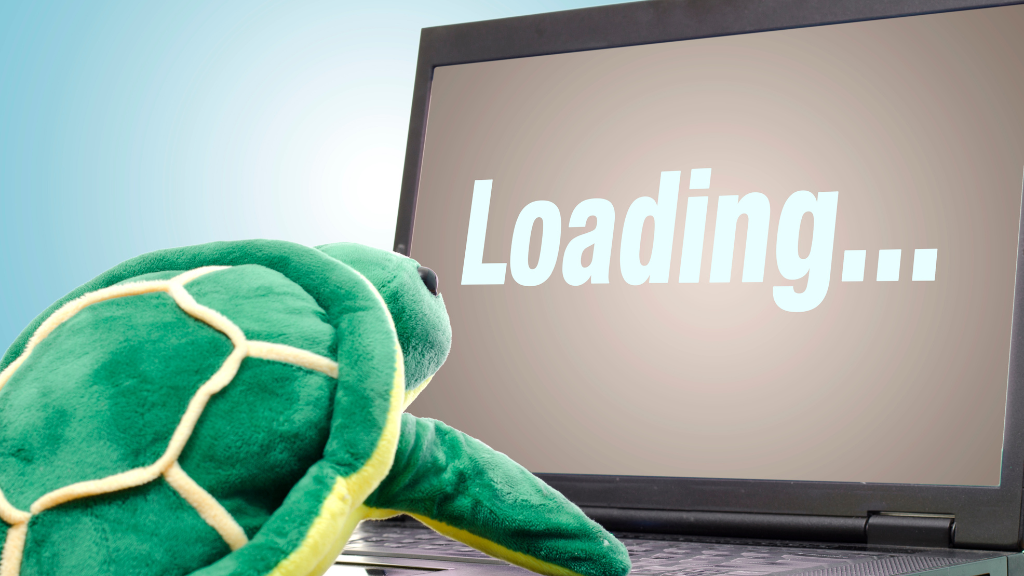
If your device suddenly becomes sluggish, something’s up. While not a surefire sign, it’s reason enough to check for unwelcome guests.
Unusual Activity
Strange pop-ups, unexpected software installations, or altered settings should raise red flags.
Check System Resources
If unknown processes are hogging resources in your Task Manager, dig deeper.
Conclusion
The digital age, while bringing convenience, also introduces risks. Questions like “how to prevent keylogging” are vital for our online safety. By staying informed, vigilant, and proactive, we can enjoy the wonders of technology without the lurking shadows of cyber threats.
In the digital age, where threats constantly evolve, it’s paramount to remain a step ahead. By partnering with a reputable cybersecurity firm like Nextdoorsec, you can ensure the protection and integrity of your digital assets.
FAQs
1. How can keyloggers be prevented?
Use updated security software, avoid suspicious downloads, and consider virtual keyboards for sensitive input.
2. How can keyloggers be detected?
Scan with anti-malware software, check for unfamiliar processes in Task Manager, and monitor for unusual system behavior.
3. Can a VPN stop keylogging?
No, a VPN encrypts internet traffic but doesn’t prevent keyloggers from capturing keystrokes on your device.
4. How do you know if someone is keylogging you?
Look for signs like unusual system performance, unexpected account activity, or alerts from security software.
5. Can keyloggers detect on-screen keyboards?
Some sophisticated keyloggers can take screenshots when you tap, so even on-screen keyboards aren’t foolproof.
6. Can mobile devices get keyloggers?
Absolutely! Mobiles are computers too. Always download apps from reputable sources and regularly update your device’s software.






0 Comments