TikTok, the global sensation that’s captivated millions, is not just an app – it’s an integral part of our digital lives. But what happens when you find yourself thinking, “I forgot my TikTok password and email”? Or worse, “I forgot my TikTok password, email, and phone number”? Panic sets in, followed by frustration. But fret not, dear reader, as this guide is your lifeline back into the world of trending dances, hilarious skits, and viral challenges.
Basic Steps Before Diving into the Recovery Process
- Rechecking login credentials
Sometimes, our minds play tricks on us. Before panicking, try typing out your password slowly. Maybe, just maybe, it’ll click. - Searching email inboxes
Did you ever save your login details in an email or note? Use the search function in your email to find any correspondence from TikTok.
I Forgot My TikTok Password and Email: First Steps
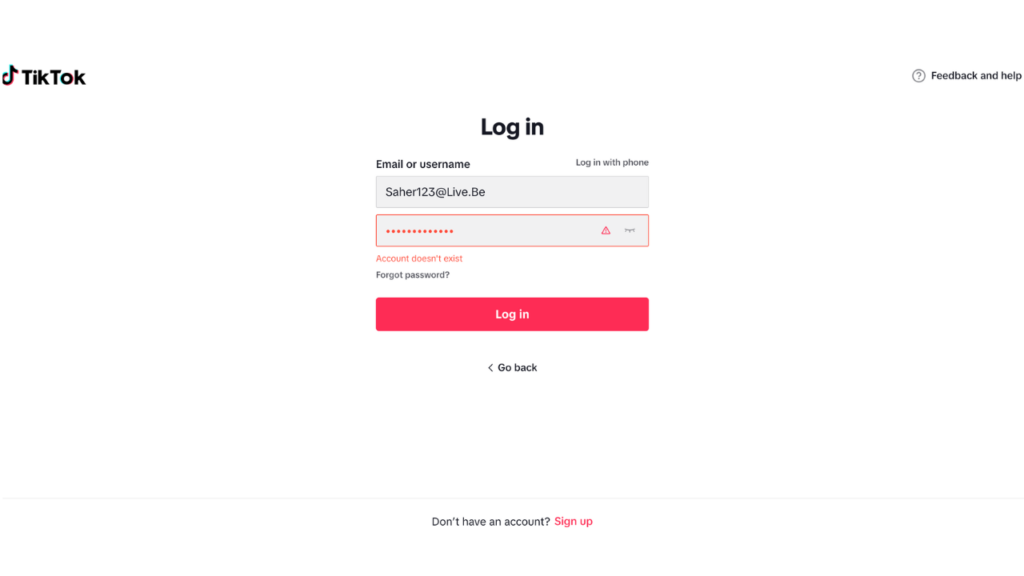
When that sinking realization hits – “I forgot my TikTok password and email” – it can be daunting. But here’s a step-by-step guide to tackle this predicament:
- Revisiting Old Emails: Sometimes, the problem isn’t the forgotten email but the sheer number of them. Consider searching for TikTok in all your email inboxes. Maybe you’ll stumble upon the golden ticket.
- Contacting TikTok Support: Did you know that you can reach out to TikTok via their TikTok feedback form? This might help expedite your account recovery.
- Seeking Recommendations: Posting on other platforms, asking friends for suggestions, or searching forums might give you new insights.
The Magic of TikTok Feedback and Support
There’s more to the TikTok feedback system than meets the eye. It isn’t just for reporting bugs or glitches. It’s a robust avenue to reach out for account-related issues.
- TikTok Feedback vs. Tik Tok Feedback: Confused? Most are. But TikTok users should remember that searching for “Tik Tok feedback” might lead you astray. Stick to “TikTok.”
- Navigating the TikTok Feedback Form: Here’s the skinny. Go to your profile, tap on the three dots at the top right, choose “Report a Problem,” and voila! The TikTok feedback form is at your service.
- When All Else Fails: Directly approach feedback tiktok com. This portal offers a more structured assistance route for those in dire need.
TikTok Account Recovery: When You’ve Lost It All
When you’ve hit rock bottom with the thought, “I forgot my TikTok password and email and phone number,” all might still not be lost. Here’s why:
- Username to the Rescue: Believe it or not, resetting the TikTok password with a username is a viable option. Simply go to the login page, select “Forgot Password,” and use your username.
- TikTok Login Alternatives: Using linked accounts (like Facebook or Google) for TikTok login can be a blessing in disguise.
- No Verification, No Problem: For those worried about “I forgot my tiktok password and email without verification”, remember that the platform often provides alternative verification methods.
Navigating the Murky Waters of Forgotten Emails
Forgetting your TikTok password is one thing. But when you lament, “I forgot what email I used for TikTok,” the plot thickens. Here’s how to wade through:
- Cross-Reference with Other Platforms: Your TikTok email might just be the same one you used for another app. A little sleuthing might jog your memory.
- Engaging TikTok’s Help: Remember the TikTok feedback form? It’s your lifeline once again.
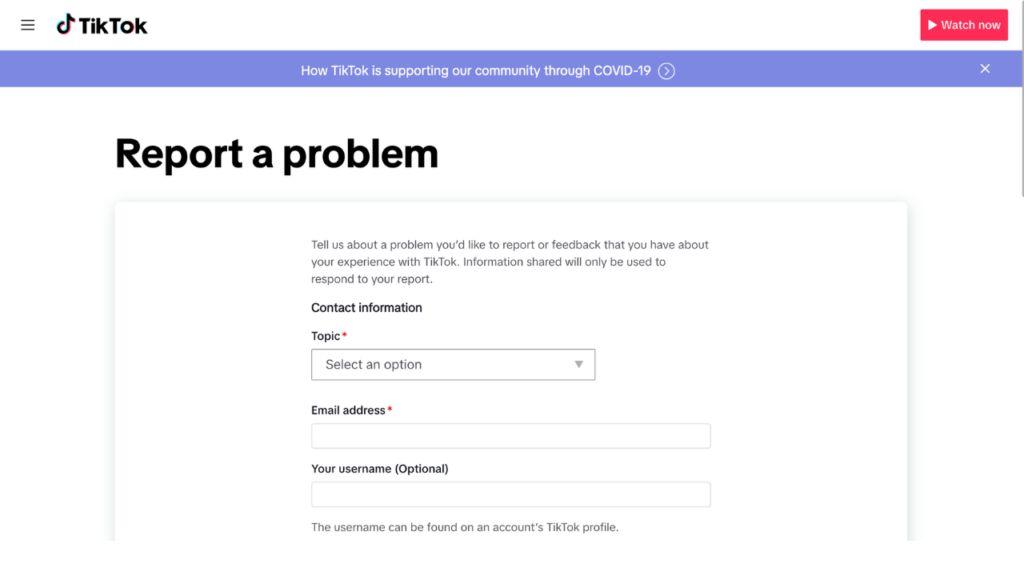
After you’ve filled in your plea for help, patience is key. The TikTok support team receives thousands of requests, so it may take a while for them to get back to you. While you wait, it’s a good idea to secure your other online accounts, just in case. Consider adopting a password manager to avoid such pitfalls in the future.
The Last Resort: Starting Afresh
If all else fails, consider creating a new TikTok account. Yes, it might feel like a defeat, but think of it as an opportunity. A fresh start, a new username, and a chance to refine your TikTok presence.
Helpful Tips to Prevent Future Lockouts
Setting Up Password Reminders
Consider setting up calendar reminders to update and check on your passwords every few months.
Using Password Managers
Password managers like LastPass or 1Password can save the day. They remember your passwords so you don’t have to!
Regularly Updating Email Details
Ensure that your registered email on TikTok is one that you regularly access. This makes recovery much simpler.
Conclusion
In the digital age, forgetting your TikTok password and associated email can be incredibly frustrating. Not only does it restrict your access to the platform and its vast content, but it also exposes a concerning vulnerability. Overlooking such basic account details can put your personal data at risk, making it easier for hackers and cybercriminals to exploit gaps in your digital security.
It’s paramount to keep track of your credentials and ensure they are stored securely. If you find yourself frequently losing track or facing security concerns, consider reaching out to Nextdoorsec. As a leading cybersecurity firm, they can provide advice and solutions to fortify your digital footprint.
FAQs
1. How to delete tiktok account if you forget your password?
If you’ve forgotten your password and wish to delete your account, you’ll first need to recover your account. You can do this by selecting “Forgot Password” on the login screen and following the prompts. Once you’ve regained access, you can then go to account settings and proceed with the deletion process.
2. How do I log into TikTok if I forget my password and email?
On the TikTok login page, tap “Forgot Password.” You’ll be prompted to enter your account username or associated phone number. Follow the instructions to reset your password. If you’ve forgotten both your password and associated email, you may need to contact TikTok support for further assistance.
3. How do I recover my TikTok password?
On the TikTok login page, tap “Forgot Password.” Enter your username, email, or associated phone number, and then follow the prompts to receive a verification code and reset your password.
4. How can I find out what email I used for TikTok?
If you’re already logged in, go to your account settings or profile to view the email associated with your account. If you’re locked out and can’t remember, try entering potential emails on the “Forgot Password” page or contact TikTok support for help.
5. How many times can I use the “forgot password” option?
There’s no strict limit, but multiple failed attempts may temporarily lock your account as a security measure.
6. Does TikTok have a live support option?
As of now, TikTok primarily operates its support through feedback on TikTok.com and the app’s feedback form.
7. How long does it take for TikTok to respond to account recovery requests?
While there’s no set time, most users report feedback within 48-72 hours.
8. Can I use my TikTok username to reset my password?
Absolutely! The option to reset tiktok password with a username is a handy feature.






0 Comments