In the realm of social media, Instagram stands as one of the most popular platforms for sharing moments, connecting with friends, and exploring creative content. But like any digital platform, it’s not immune to issues, and one of the most frustrating ones is encountering problems with the security code. If you’ve found yourself in a situation where your Instagram security code is not working, fret not, for this article is here to demystify the problem and provide you with ten possible solutions.
Understanding Instagram Security Codes
Before we delve into the solutions, let’s first understand what Instagram security codes are and why they matter:
- Security Codes: Instagram may prompt you to enter a security code in various situations, such as when you’re logging in from an unfamiliar device, attempting to change your email or password, or confirming your identity for added security.
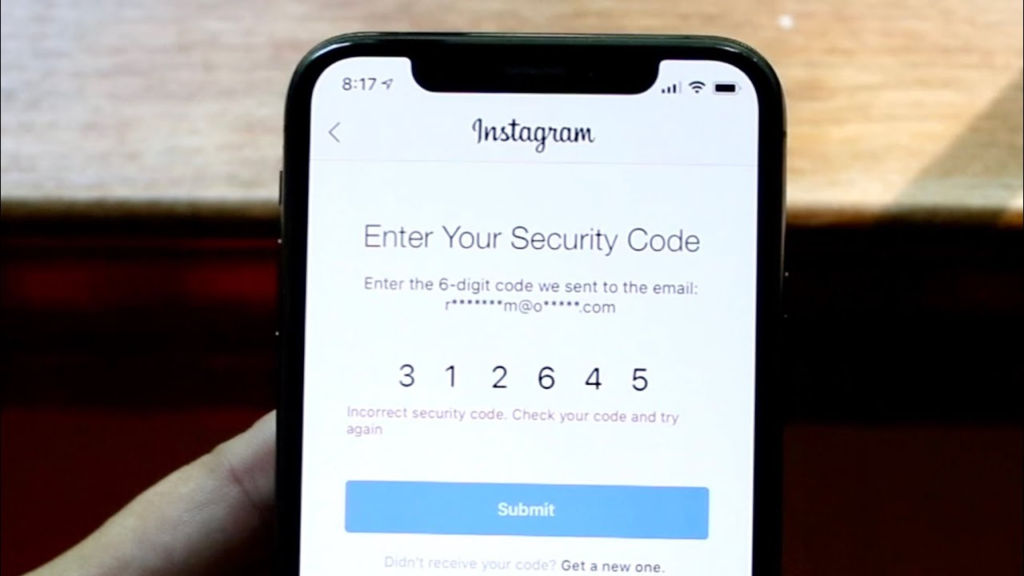
- Purpose: These security codes serve as an additional layer of protection for your Instagram account, ensuring that only authorized users can make changes or access your profile.
Now, let’s explore why you might encounter issues with Instagram security codes and how to address them:
Possible Reasons for Instagram Security Code Issues
Delay in Receiving the Code: Sometimes, there may be a delay in receiving the security code via SMS or email.
Incorrect Email or Phone Number: Double-check that you’ve entered the correct email address or phone number associated with your Instagram account.
Spam Folder: The security code email might have landed in your spam or junk folder, so be sure to check there.
No Signal or Internet Connection: A poor or non-existent internet connection can prevent the security code from reaching your device.
Incorrect Code Entry: Entering the code incorrectly multiple times can lead to temporary issues.
Blocked Email or Phone: Ensure that your email or phone number is not blocked by Instagram or your email service provider.
Account Compromise: If your account has been compromised, the attacker might change the associated email or phone number.
Two-Factor Authentication (2FA): If you have 2FA enabled, ensure that you’re using the correct authentication app or method.
Outdated App: Using an outdated version of the Instagram app can sometimes cause issues with security code verification.
Temporary Glitch: Instagram’s servers can occasionally experience temporary glitches that affect code delivery.
Solutions to Instagram Security Code Issues
Now that we’ve identified the potential reasons for security code problems, let’s explore ten solutions to address these issues:
Check Spam Folder: If you’re waiting for an email with the security code, make sure to check your spam or junk folder.
Wait and Retry: If there’s a delay in receiving the code, wait a few minutes and try again. Sometimes, delays are temporary.
Verify Contact Information: Double-check the email address or phone number associated with your Instagram account to ensure they’re accurate.
Strong Signal and Internet: Ensure you have a strong and stable internet connection before requesting a security code.
Triple-Check the Code: If you’ve received the code, enter it carefully to avoid mistakes. Remember that codes are case-sensitive.
Contact Instagram Support: If you suspect your account has been compromised or if none of the above solutions work, contact Instagram’s support team for assistance.
Update the App: Make sure you’re using the latest version of the Instagram app to avoid compatibility issues.
Use 2FA Backup Codes: If you have 2FA enabled and are having trouble with code delivery, consider using backup codes if you’ve saved them.
Try a Different Contact Method: If one method (email or SMS) isn’t working, try the other to receive the security code.
Be Patient: Sometimes, issues with security codes are temporary and resolve themselves. Give it some time and try again later.
No Phone is Safe? Apple’s Latest Security Patches
Conclusion
In conclusion, encountering issues with Instagram security codes can be frustrating, but with patience and the right troubleshooting steps, you can often resolve the problem. By understanding the potential causes and implementing the provided solutions, you can regain access to your Instagram account and continue enjoying the platform’s features securely. Remember that Instagram takes security seriously, so taking these steps is essential to protect your account from unauthorized access.
Recent Hot Wallet Breaches Stir Concern in the Crypto World
FAQs:
1. FAQ: What is an Instagram security code, and when is it required?
Answer: An Instagram security code is a one-time verification code used to enhance the security of your account. It is typically required when you log in from an unfamiliar device, change your email or password, or for identity confirmation in specific situations.
2. FAQ: Why am I not receiving my Instagram security code via SMS or email?
Answer: There could be several reasons for not receiving the security code, such as a delay in delivery, incorrect contact information, the code landing in your spam folder, or network issues. Ensure your contact details are accurate and check your spam folder.
3. FAQ: What should I do if I’ve entered the Instagram security code incorrectly multiple times?
Answer: If you’ve entered the security code incorrectly multiple times, Instagram may temporarily limit your access. Wait for a while (usually a few hours) before attempting again with the correct code.
4. FAQ: How can I change my email or phone number associated with my Instagram account if I’m having issues with the security code?
Answer: Changing your email or phone number on Instagram may require a security code for verification. Ensure that you have access to the email or phone number associated with your account before initiating the change.
5. FAQ: What should I do if I suspect my Instagram account has been compromised?
Answer: If you suspect your Instagram account has been compromised, change your password immediately and enable two-factor authentication (2FA) for added security. Contact Instagram’s support team to report the issue and seek assistance in recovering your account.
6. FAQ: Are there alternative methods to receive the Instagram security code if I’m facing issues with SMS or email?
Answer: Yes, Instagram may offer alternative methods for security code delivery, such as using an authentication app or requesting the code through your connected Facebook account if applicable.






0 Comments