With the increasing number of online accounts we manage, remembering unique and strong passwords for each can be daunting. Password managers apps like KeePass and Bitwarden offer a solution by securely storing your passwords and enabling you to access them conveniently when needed. Let’s dive into the detailed comparison between KeePass vs. Bitwarden to help you make an informed decision.
Overview of KeePass

It is a free and open-source password-keeper app with a strong reputation among security-conscious users. It provides a secure vault to store passwords through third-party applications and supports various platforms, including Windows, macOS, Linux, and mobile devices.
KeePass offers password generation, auto-fill, and organizing passwords into groups. Its strong encryption algorithms, including AES and Twofish, provide robust security for stored passwords.
Overview of Bitwarden
It is another notable password manager that offers both free and premium plans. It is one of the best password manager apps known for its user-friendly interface and cross-platform compatibility.
Bitwarden also provides secure storage for passwords, along with additional features like two-factor authentication and secure sharing of passwords. The cloud-based nature of Bitwarden allows for seamless synchronization of passwords across multiple devices, ensuring you always have access to your account information.
Security Features
Encryption
Both KeePass and Bitwarden employ strong encryption algorithms to protect your passwords. KeePass uses the Advanced Encryption Standard (AES), while Bitwarden uses a combination of AES-256 and Argon2 for key derivation.
Two-Factor Authentication
Both password managers support two-factor authentication (2FA) as an additional layer of security. By enabling 2FA, you’ll need to provide a second verification method to access your password vaults, such as a fingerprint or a unique code from an authentication app.
Password Generator
KeePass and Bitwarden offer a built-in password generator that helps you create strong and unique passwords. These generators allow you to customize password length, character types, and other parameters to meet your requirements.
Data Breach Monitoring
Bitwarden includes a feature called “Bitwarden Send,” which allows you to securely share passwords or other sensitive information with others for a limited time. KeePass does not have this specific feature as a locally stored password manager.
User Experience
Interface and Design
KeePass has a straightforward and functional user interface. While it may not have the most modern design, it provides all the necessary features without clutter. On the other hand, Bitwarden offers a more visually appealing and intuitive interface, making it easier for users to navigate.
Cross-Platform Support
KeePass and Bitwarden are compatible with multiple operating systems, including Windows, macOS, Linux, and mobile platforms like Android and iOS. This cross-platform support ensures you can access your passwords from various devices seamlessly.
Browser Extensions
Both password managers offer browser extensions that integrate with popular web browsers. These extensions allow you to autofill passwords, generate new ones, and save credentials as you browse the internet. KeePass offers extensions for major browsers, while Bitwarden’s extensions are known for their user-friendly experience.
Collaboration and Sharing
Bitwarden surpasses KeePass in terms of collaboration and sharing capabilities. With Bitwarden, you can easily share passwords and secure notes with other Bitwarden users or even send them via “Bitwarden Send.” KeePass, being a locally stored password manager, lacks built-in collaboration features.
Pricing and Availability
KeePass is free and open-source, making it an attractive option for those on a budget. Bitwarden offers a free and premium plan, providing additional features like 2FA with hardware keys, secure file storage, and priority customer support.
Mobile Applications
KeePass and Bitwarden offer mobile applications for Android and iOS devices, allowing you to access your passwords on the go. These mobile apps provide a similar set of features as their desktop counterparts, ensuring a seamless experience across devices.
Integrations
Bitwarden has more integrations with third-party applications and services than KeePass. It seamlessly integrates with popular productivity tools and browsers and supports command-line interfaces, making it highly versatile for various use cases.
Support and Documentation
KeePass benefits from its extensive community support and documentation. Since it is open-source, you can find many resources, forums, and tutorials online. Bitwarden offers comprehensive documentation and a responsive support team to assist users with issues or inquiries.
Pros and Cons
KeePass Pros:
- Robust security features
- Local storage for enhanced control
- Free and open-source
KeePass Cons:
- Outdated user interface
- Limited collaboration and sharing capabilities
- The steeper learning curve for new users
Bitwarden Pros:
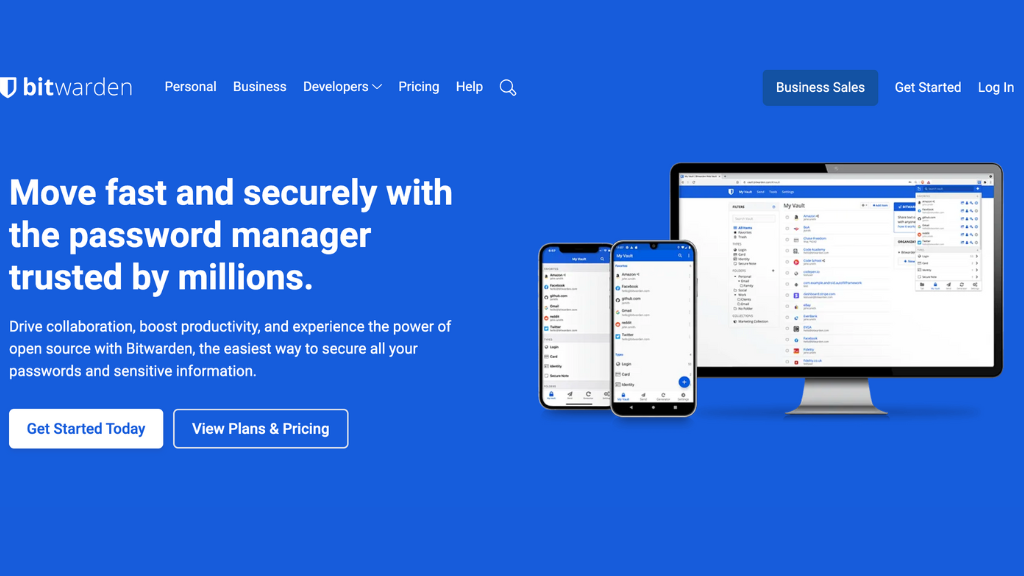
- Easy-to-use interface
- Cloud-based or self-hosted options
- Wide range of integrations
Bitwarden Cons:
- Some advanced features are limited to the premium plan
- Limited offline access with the free plan
Conclusion
Choosing the right password management software depends on your specific needs and preferences. KeePass is an excellent choice if you prioritize enhanced security, local storage, and open-source software.
On the other hand, if user-friendly design, collaboration features, and a wide range of integrations are more important to you, Bitwarden emerges as a strong contender. Assess your requirements and make an informed decision to ensure your passwords remain secure and easily accessible.
If you’re looking for expert guidance and assistance in choosing the right password manager or exploring other cybersecurity solutions, I recommend contacting NextDoorSec, a reputable cybersecurity firm.






0 Comments