Nmap and Wireshark are two powerful tools that are widely used in the area of network analysis and security. While they serve different purposes, both tools are crucial in understanding and securing network infrastructure. This post will discuss the features, use cases, and critical differences between Nmap vs. Wireshark.
Nmap vs. Wireshark: A Comparative Analysis
Both are renowned tools often used together or in conjunction with other network analysis tools to gain valuable insights into network traffic, security vulnerabilities, and system configurations. Nmap primarily focuses on network scanning and port discovery, whereas Wireshark is a packet-capturing and analysis tool. Let’s delve into each tool’s capabilities and understand their respective roles in network analysis.
What is Nmap?
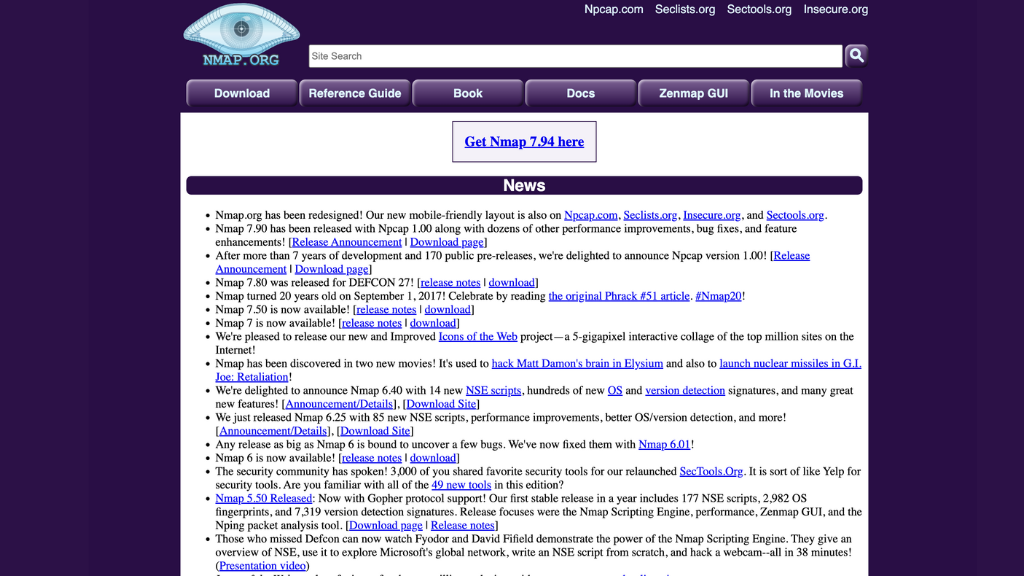
Nmap, short for “Network Mapper,” is an open-source network exploration and security auditing utility. It is designed to scan networks, identify open ports, discover hosts, and gather information about services and operating systems running on target systems. Nmap is known for its flexibility and extensive range of features, making it an indispensable tool for network administrators and security professionals.
Zenmap is a powerful network scanning tool with a graphical user interface (GUI) for Nmap. It provides a user-friendly way to interact with Nmap and visualize scan results. To install Zenmap, you can download it as part of the Nmap package from the official website to install it.
What is Wireshark?
Wireshark, formerly known as Ethereal, is a popular network protocol analyzer. You can scan the network with Wireshark, which allows users to capture and analyze network traffic in real time. Wireshark provides a detailed view of network packets, enabling network administrators, developers, and security experts to understand network behavior, troubleshoot issues, and detect anomalies.
Netmap is a framework for extremely fast and efficient packet I/O for userspace and kernel clients.
Also, Check: Vulnerability Assessment vs. Penetration Testing: A 2023 Expert Guide
Purpose of Nmap and Wireshark
Nmap is primarily used for network exploration, security scanning, and vulnerability assessment. Its powerful scanning engine allows users to discover hosts, open ports, and services on a network, providing valuable information for securing network infrastructure.
Wireshark, on the other hand, is focused on packet analysis. It captures network packets and provides a comprehensive view of the network’s protocols and data traversing. Wireshark helps troubleshoot network issues, analyze protocols, and detect malicious activities. You can detect Nmap scans using Wireshark.
Nmap Features and Capabilities
Port scanning
One of Nmap’s core functionalities is port scanning. It allows users to identify open ports on a target system or network, providing insights into potential entry points for attackers or misconfigured services.
Service and version detection
Nmap can identify the services running on open ports and determine their versions. This information helps understand the underlying technologies and assess the scanned systems’ security posture.
Operating system detection
Nmap can analyze network responses to determine the operating system running on the target system. This feature aids in understanding the network environment and assessing its vulnerabilities.
Scripting engine
Nmap comes with a powerful scripting engine called NSE (Nmap Scripting Engine), which allows users to write and execute scripts for automating tasks, performing custom scans, or extending Nmap’s functionality.
Wireshark Features and Capabilities

Packet capturing and analysis
Wireshark captures network packets in real-time, allowing users to analyze the network traffic in detail. It provides a wealth of information, including source and destination IP addresses, protocols, packet payloads, and more.
Protocol decoding
Wireshark can decode many network protocols, making it an invaluable tool for analysis and troubleshooting. It provides a human-readable view of network traffic, aiding in understanding and diagnosing network-related issues.
Filtering and searching
Wireshark offers powerful filtering and searching capabilities, allowing users to focus on specific network packets or protocols of interest. This feature helps in narrowing down the analysis and identifying relevant information quickly.
Statistical analysis
Wireshark provides various statistical tools and graphs to analyze network traffic patterns, packet timing, and other performance metrics. These features help identify bottlenecks, latency issues, or abnormal network behavior.
Use Cases of Nmap
Nmap finds applications in various scenarios related to network security and administration. Some everyday use cases include:
Network security auditing
Nmap can conduct security audits by scanning networks for potential vulnerabilities, open ports, and misconfigurations. The scan results can be used to assess the security posture of a network and prioritize remediation efforts.
Vulnerability assessment
By identifying open ports and services, Nmap helps detect vulnerabilities in systems. It can also integrate with vulnerability scanners to provide a more comprehensive assessment of a network’s security.
Network Inventory
Nmap can assist in creating an inventory of hosts and services on a network. It helps administrators gain visibility into their infrastructure and monitor changes in the network landscape.
Use Cases of Wireshark
Wireshark is widely used for network analysis, troubleshooting, and forensic investigations. Some critical use cases include:
Network troubleshooting
Wireshark allows network administrators to capture and analyze network packets to troubleshoot connectivity issues, performance problems, or anomalies. It helps in identifying the root cause of network-related problems.
Protocol analysis
Wireshark’s protocol decoding capabilities make it an essential tool for analyzing and understanding network protocols. It helps in diagnosing protocol-related issues and optimizing network performance.
Network forensics
Wireshark plays a crucial role in network forensics, allowing investigators to capture and analyze network traffic to reconstruct events and identify potential security breaches. It helps gather evidence and understand the sequence of events during a security incident.
Nmap vs. Wireshark: Comparison
While both Nmap and Wireshark are indispensable tools in network analysis, they have distinct differences in their focus, capabilities, and usability. Let’s compare them in various aspects:
Focus and purpose
Nmap focuses on network scanning and security auditing, whereas Wireshark is primarily a tool for packet analysis. Nmap helps identify open ports, services, and vulnerabilities, while Wireshark provides a deep understanding of network protocols and traffic.
Scope of analysis
Nmap provides a high-level overview of network assets and vulnerabilities, making it suitable for network administrators and security professionals. Wireshark offers a granular view of network packets, ideal for protocol analysis, troubleshooting, and forensic investigations.
Level of technical expertise required
Nmap requires technical expertise to use its scanning capabilities and interpret the scan results effectively. Wireshark also requires technical knowledge but is more accessible to network administrators, developers, and security analysts.
Interface and usability
Nmap is primarily a command-line tool, although some graphical interfaces are available. Wireshark provides a user-friendly graphical interface with extensive filtering and analysis options, making it more accessible to users without deep command-line knowledge.
Supported platforms
Nmap and Wireshark are cross-platform tools running on various operating systems, including Windows 10 or other, macOS, and Linux. This flexibility allows users to choose the platform that best suits their requirements.
Nmap and Wireshark Integration
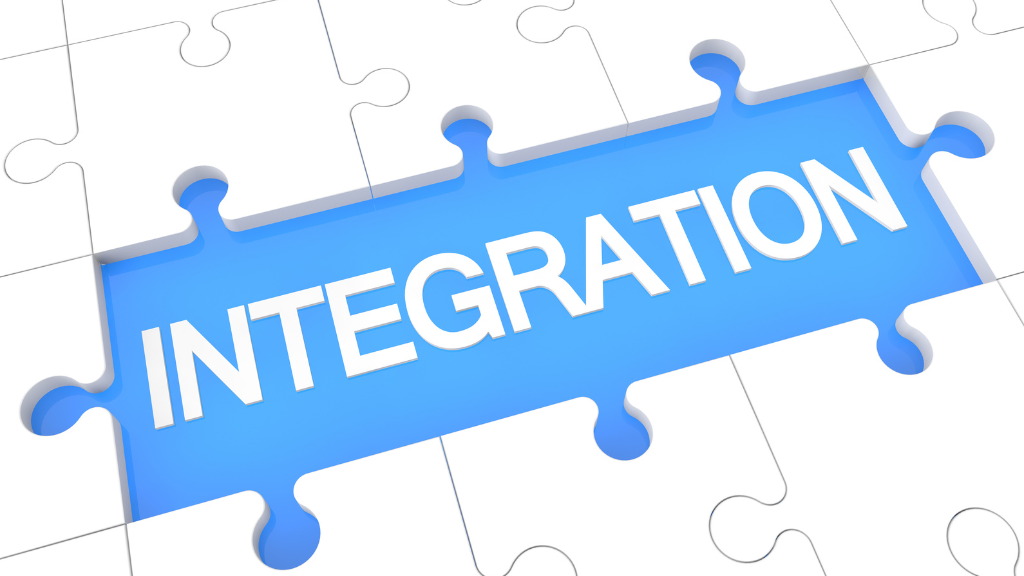
Although Nmap and Wireshark serve different purposes, they can complement each other in network analysis. Users can combine the power of Nmap’s scanning capabilities with Wireshark’s detailed packet analysis to gain comprehensive insights into network security and behavior.
Nmap scan results can be exported to Wireshark for further analysis. This integration enables users to correlate network scans with captured packets, providing a more holistic understanding of the network environment.
A Nmap cheat sheet is a quick reference guide that summarizes commonly used Nmap commands and their respective functionalities. It’s important to note that Nmap commands and options can vary depending on your version and operating system.
Conclusion
Nmap and Wireshark are valuable network analysis and security tools. Nmap excels in network scanning and security auditing, while Wireshark provides in-depth packet analysis and protocol decoding capabilities. Understanding both tools’ strengths and use cases allows network administrators, security professionals, and developers to analyze and secure network infrastructure effectively.
Remember, investing in robust network security measures and partnering with trusted cybersecurity firms like NextDoorSec is crucial in today’s rapidly evolving threat landscape to protect your sensitive data and maintain the integrity of your systems.






This is a fantastic article with clear information regarding the use of the NMAP and Wireshark tools.